When you think of the “essentials” for small business success, what makes the list?
A great location, a product people want, and maybe even the ability to sell online.
Those are all crucial factors, but there is one “unsexy” thing retailers across industries need to ensure success: automated inventory management.
Ensuring you have enough of the right products to sell is critical. Yet 43 percent of small businesses do not track inventory at all!
This blog post will dive into the importance of inventory management, point out the downsides of manual inventory counting methods, and show why automated inventory management is the foundation of a successful retail business.
Ready? Let’s go!
Let’s Start with Defining what Automated Inventory Management Is
Automated inventory management takes the stress out of managing your store’s inventory by taking over tasks you’d typically have to handle manually. Retail POS systems save time and resources, and simplify inventory management in real-time with minimal effort.
The goal is to reduce human errors and keep inventory as up-to-date and accurate as possible. There’s no need for manual tracking and data entry with transaction and sales data available in real-time.
Without worrying about missed errors and stock issues, you can focus your time and attention elsewhere, pushing your business forward.
Related read: What is the Best Retail Inventory Method?
Key Question #1: Why is Inventory Management Crucial for Small Retail Businesses?
Tracking inventory can be the difference between failure and success. For a small business where every cent counts, you can’t afford to lose money due to poor inventory management.
Efficient inventory management firstly ensures there are enough products on hand. Being out of stock on an item risks losing potential business. Customers want to shop with you, but they will go elsewhere if you run out of popular items.
You need to have the right things in stock that sell and keep cash flow moving. Your store might look well-stocked, but you're masking a problem if popular items aren’t available.
With inventory management, you have data that saves you from purchasing or producing products that aren’t selling. Conversely, you can track trends and changes in customer taste to adjust purchasing and production decisions.
You can also use AI (artificial intelligence) to predict changes, forecast ideal inventory levels, and replenish stock when needed.
Key Question #2: Why are Manual Inventory Methods Not Good Enough?
Manual or traditional inventory management methods are left behind due to the advancements and convenience of automated systems. Why would you spend hours or even days counting stock when it can be done automatically?
Typical inventory methods like physical counting and tracking in a cumbersome Excel spreadsheet don’t make sense anymore.
They’re prone to human error. A miscount here, or a typo there leads to inaccurate inventory counts and, in turn, leads to mistakes and lost revenue.
They’re time-intensive. You have to stay in the store for hours after closing or come in early. You expend too much energy just to count inventory when there are other pressing matters.
Lastly, you can’t spot sales trends as easily. You don’t have AI to help you notice changes in customer patterns, wants, and needs.
4 Examples of Automated Inventory Management and Its Benefits
1. Setting Reorder Thresholds
The feature: Modern POS systems allow you to set minimum product thresholds that trigger an alert for you to reorder more of that product.
The benefit: You don’t run out of stock of popular items, keeping customers satisfied and preventing lost business from out-of-stock products.
Example: Let's say you run a lawn and garden store. You can set reorder thresholds for fertilizer, shovels, trowels, flower pots, and hoses. You get a notification when stock gets low and then order more. This ensures shoppers can always find what they need and prevents them from leaving empty-handed.
2. Automatically Generating Purchase Orders
The feature: Some POS inventory management systems enable automatic purchase order generation to order products for you.
The benefit: It’s the same as #1: Setting reorder thresholds, but with the additional benefit of not needing to do the order yourself.
Example: Going back to our lawn and garden store example from above. It’s the beginning of spring, so you know you’ll be busy. You can 1) set reorder thresholds on your most in-demand fertilizer, shovels, trowels, flower pots, and hoses, and 2) let your POS system automatically create purchase orders for these products as stock quantities hit the thresholds.
3. Immediate Recalculating of Inventory
The feature: Inventory management systems update automatically after transactions and when you get a new shipment of products in.
The benefit: No more “let me run to the back real quick” moments; always have an accurate view of inventory in real-time.
Example: You own a running apparel and shoe store. A customer comes in and wants to try on a specific shoe in their size, but there aren’t any boxes with their size on the shelf.
You can go to your POS system and see if you have their size in the stockroom. If you don’t, you can order the shoe in the correct size, which prevents the customer from going elsewhere.
4. Sync Inventory Across Multiple Locations
The feature: Multi-location inventory syncing records both overall inventory and product counts by location.
The benefit: Out of stock of a particular item? Check other stores' inventories and direct customers to get what they need instead of waiting.
Example: Going back to our running apparel and shoe store, let’s say you have two locations. In the situation described above, where you are out of a particular size of a shoe, you can check your POS system’s inventory to see if your other store has the right size in stock. You can send your customer there to make a sale and prevent a fruitless shopping trip if they do.
Move to Automatic Inventory Management with a Modern POS System
Inventory management is critical, but not the only benefit of using a modern POS system. You can also manage employees, have sales analytics and operations reports at your fingertips, and do it all across multiple locations.
But what does your business need in a POS system? What features will you make use of? Are there any features that will hinder you rather than help you? Sometimes all the bells and whistles aren’t necessary.
Start with our Retail POS Buyers’ Guide. You’ll find additional considerations for what you may need to make the best decision possible.



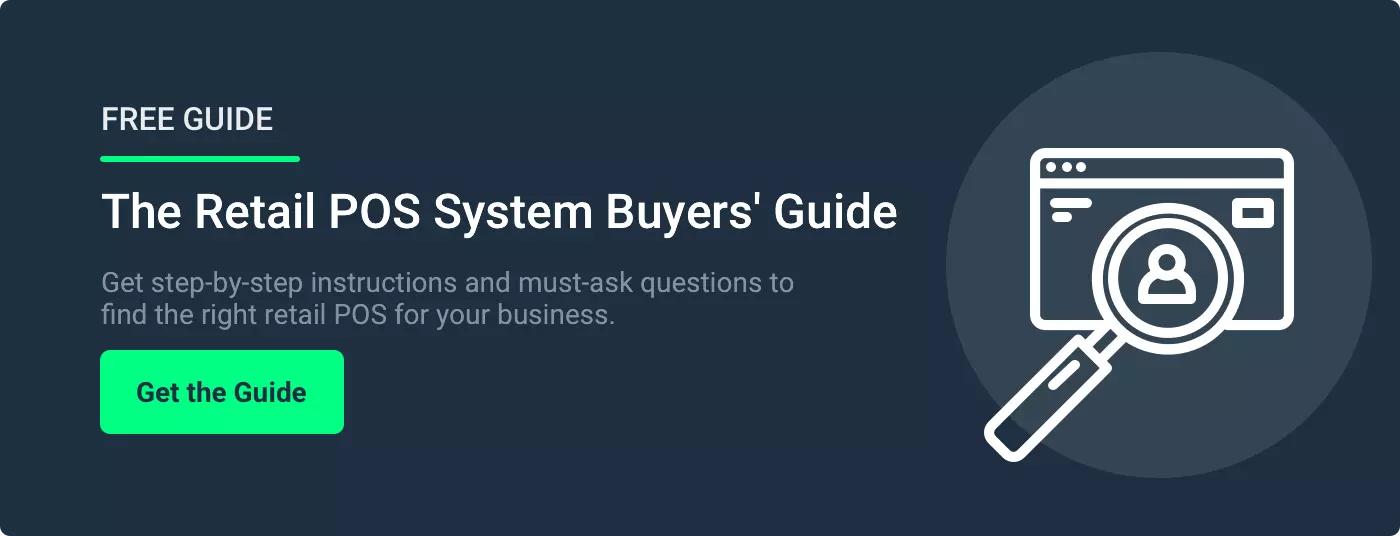

 by Cort Ouzts
by Cort Ouzts

 by Gina Obert
by Gina Obert

![8 Must-Have Retail POS Features [+ Top Providers]](https://www.posnation.com/hs-fs/hubfs/Blog%20Featured%20Images/retail-pos-features.webp?width=520&height=294&name=retail-pos-features.webp)
 by Brian Sullivan
by Brian Sullivan