Do you remember the first time you bought a computer? If it’s like most people’s experiences, you probably had a general idea of what to look for but didn’t know the nitty-gritty specs or features that would make one computer stand out from another.
Finding a cloud-based point of sale (POS) system for your retail store can be a similar experience. On the surface, they all look and sound the same.
“You can access your inventory and sales data from anywhere.”
“A cloud POS system that grows as your business grows.”
“All your data is stored securely in the cloud.”
While these are all true, they don’t help you differentiate one solution from another.
This post will show you the exact features and functionality you should prioritize in a cloud-based POS. More importantly, we’ll discuss why these features are critical, as they all directly impact the success of your retail operation.
Ready? Let’s dive in!
6 Features to Prioritize When Evaluating Cloud-Based POS Systems
Retail stores benefit from a robust POS system that optimizes operations. The checkout process is faster with a modern cloud-based POS system, and payment options are plentiful. You can easily apply discounts, run loyalty programs, track sales, and update inventory automatically.
Added benefits are streamlined employee management, fewer human errors, and secure data collection.
Many cloud POS providers promise the above features, but what about support? Can your provider add features and perform software upgrades efficiently? Do they offer basic features but limit more complete systems? Will they grow with you? What’s their customer service like?
Let’s look at precisely what you need in a quality cloud POS.
1. Robust Inventory Management Capabilities
The most important feature of a cloud POS for retail stores is robust inventory management.
You need to know exactly what’s in stock, what’s selling, and what isn’t, and you need the ability to access that information in real-time. This becomes even more important if you have multiple stores and online stores. With all sales synced up in one place, you’ll have accurate numbers and one single source of truth.
Any employee working in any location will see the same metrics and can make informed decisions.
Modern POS systems also set reorder thresholds with alerts straight to your mobile phone or tablet so you can reorder items that are freshly out of stock or set up automatic reordering.
Vendor management becomes more manageable with cloud communication and updates, and auto-invoicing takes the hassle out of ensuring vendors are paid on time.
To track shifts in consumer demands, and provide stellar customer service, mobile inventory with handheld devices offers employees the ability to manage replenishments on the shop floor, check for stock when a customer asks, and see the latest offers like discounts or mix and match pricing.
2. Tools for Faster Checkouts and Simple Transactions
In 2012, retail consumers said five to ten minutes is the longest they would wait in a line. Ten years on, what do you think it is now? In a world where everything is at our fingertips, no one likes standing in line.
Getting people through lines quicker is part of a great customer experience and will keep consumers coming back. You can have multiple registers, but you also need to optimize the checkout experience.
Contactless payment for fast checkout is crucial. Multiple payment options are necessary, like cash, debit cards, credit cards, and EBT — but mobile payments are the future.
There’s nothing worse than scanning a barcode and not bringing up the item. You’ll probably need to call a manager to come and help at the detriment of the customer and those waiting in line. Customizable hotkeys with photos save valuable time. You can ring up items in one touch instead of keying PLUs.
SKUs (scannable barcodes) also allow you to look up items and automatically track inventory movement.
3. Robust Reporting and AI Analysis to Guide Business Decisions
If you don’t know your numbers, you don’t know your business.
Effective daily sales reports help you spot trends and shifts in customer tastes. They guide what products you offer and determine what you should have in stock and what you should order less of. Bestsellers keep the cash flow going.
Modern POS software comes with prebuilt reports for every aspect of your business. You can also tailor accounting processes to keep income flowing and clients paying on time. Because your reports aren’t on a legacy POS, you have access to them anytime, anywhere, and can take action when necessary.
4. Employee Management Functions to Oversee Your Workforce
Cloud-based POS systems help you oversee your retail workforce. From scheduling work hours to payroll and user roles, everything is centralized.
Smartphones, tablets, and handheld devices make their jobs easier and cause fewer errors. You can make sure they have access to POS and create user profiles to restrict certain parts of the system to match their job responsibilities.
It’s a drain on management to manually track work hours, set schedules, and manage the clocking in and out of employees. With a cloud POS with streamlined employee management tools, you can free up management to focus on more critical tasks.
Related read: 4 Hiring Tips for a First-Time Small Business Owner
5. Customer Loyalty Capabilities to Spur Repeat Business
Recurring revenue from a core group of customers is key to remaining profitable and weathering ebbs and flows of sales. To make the right decisions and inform your promotion strategies, you need to have the tools to turn new customers into repeat customers.
Customer tracking makes it all possible. Getting to know customers with your POS system alerts you to what your customers buy, when they buy, and how their tastes change and evolve. It provides an overall view of your customers that you can use to continue to delight them. Customers will happily pay higher prices if they receive excellent customer service.
POS systems and reports make it easy to provide discounts, bundles, and promotions to loyal customers. You might personalize your customer’s experience by sending messages and emails to offer them coupons to spend in-store or reward them with a gift to thank them for being a valued customer. The possibilities are endless.
6. Air-Tight Security to Keep Your Data and Cash Secure
If you’re going to collect data on customers, sales, and employees, you need to protect that data. The best cloud POS systems are compliant and use theft prevention measures, data encryption, and secure data storage.
Shrinkage and theft are real-world problems that you can do without. Is shoplifting an issue? Was it just a miscount, or are items missing? You can turn to updates in real-time and catch any missing items or unaccounted for products.
To mitigate employee theft, you might turn on blind counts. Your cashiers won’t know how much cash is supposed to be in their drawer at the beginning of their shift, and you can monitor the discounts they approve or how much money is missing from their drawer. Software accuracy is a must.
Lastly, POS security creates a secure environment for customers to complete transactions. With strong passwords and user restrictions, unauthorized access to the payments system is mitigated. With regular updates and employee training, you’ll cover your bases.
Your Next Steps to Finding a Cloud-Based POS for Your Retail Store
Hopefully, you know what features you need and why. Now it’s time to start evaluating vendors. Here at POS Nation, our solution is a hybrid model: part-traditional POS, part-cloud POS, but 100% tailored to help you succeed.
Schedule a customized demo that’s specific to your store’s needs and your priorities. Or, use our Build & Price tool to assemble your software and hardware to see how much a POS system can cost.


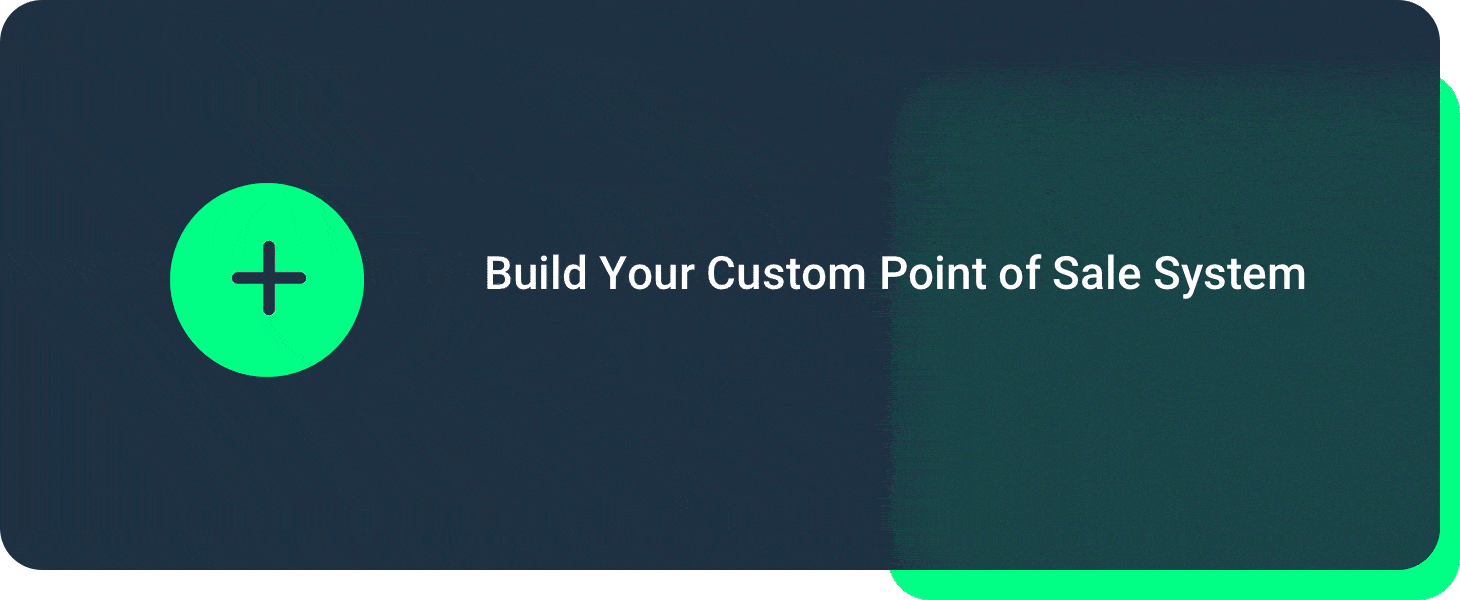

 by Gina Obert
by Gina Obert

 by Cort Ouzts
by Cort Ouzts


 by Spence Hoffman
by Spence Hoffman