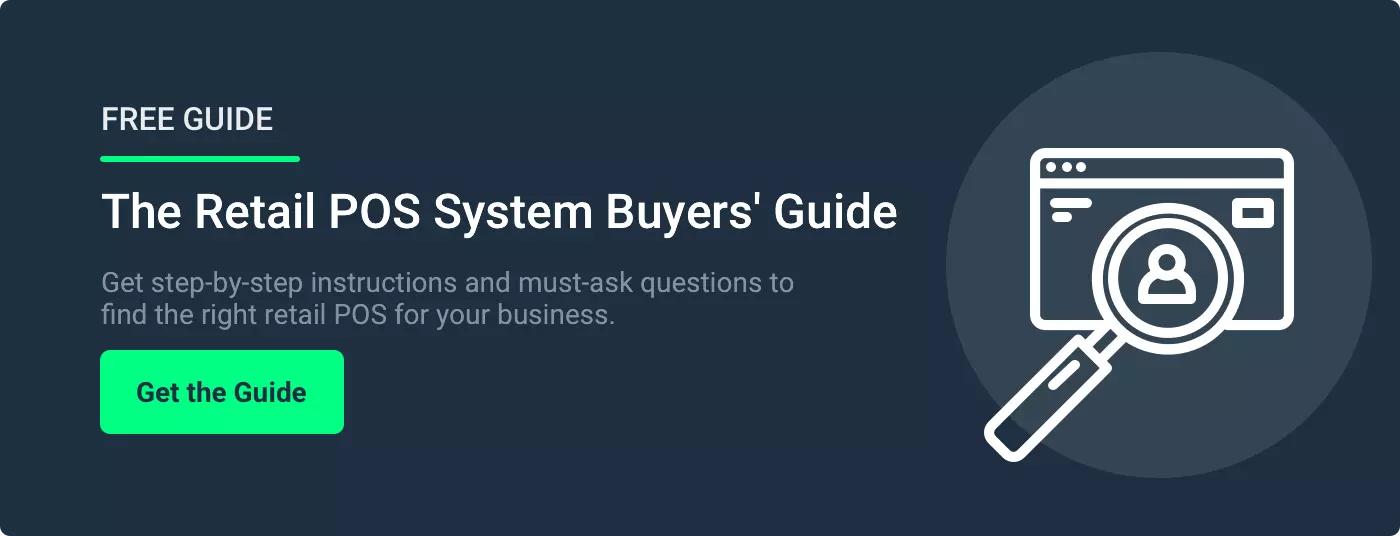Beginning your search for a point of sale system? It may seem like an easy decision at first glance, but once you begin your search, you’ll find that there are thousands of competitors and feature sets to sift through.
To save you countless hours of arduous research, the first question you should ask yourself is, “Do I need a cloud or server-based POS system?”
Cloud vs. Server POS System: The Basics
Before we dive into the pros and cons of each type of POS system, let’s first answer some basic questions: What are cloud POS systems, and how do they differ from server POS systems?
A cloud POS system is a point of sale system where all data and information are stored remotely on the cloud. Everything from security to data storage will be updated and saved daily through the cloud service.
On the other hand, a server POS system, sometimes referred to as a legacy POS system, stores all your point of sale data locally, usually in an on-site server or on your computer’s hard drive. Any updates on server POS systems must be installed manually.
Cloud-Based POS Systems
Pros
A few of the pros associated with cloud-based POS systems include the following:
- Remote Access: Since your data is stored in the cloud, you can access it from anywhere as long as you have an internet connection. This feature is convenient for managing your data when you are not in the store.
- Scalability: A cloud-based POS system is easier to scale because all maintenance, updates, and installations can be done remotely instead of accessing each terminal.
- Lower Upfront Costs: You will not need a server or hard drive capable of managing your data on-site, which means that your upfront costs may be less expensive than a legacy POS system.
- Simpler Installation: Maintenance and installation can be supported or managed remotely with the help of your vendor, meaning it is far simpler to install and maintain a cloud-based POS system.
Cons
No solution is without its downsides. Let’s examine some of the cons of a cloud-based POS system.
- Ongoing Costs: Though upfront costs may be lower, cloud-based POS systems are software-as-a-service (SaaS) solutions, meaning you’re renting off-site server costs. As a result, this solution comes with monthly fees on top of initial hardware costs.
- Less Customizable: Your vendor will control many of your features and functionality with a cloud-based solution. Since maintenance and upgrades are performed remotely, the software will be less customizable than a legacy system.
- Dependent on Internet Access: As all your data is stored on the cloud, you will need a stable internet connection to access your POS system.
Server POS Systems
Pros
Some advantages you can enjoy when using a server POS system include the following.
- No Monthly Fees: Since you manage your data with a server POS system, you will not need to pay monthly fees to rent that server space off-site.
- Internet Independent: Your server POS system doesn’t need the internet to function. In an internet outage, you will still be able to process payments and conduct business as usual.
- Customizable: The software in a server POS system is wholly installed and maintained on-site. As a result, you can maintain complete control over database input, design, and more.
Cons
You will experience some cons when using a server POS system, however. Let’s examine some of these downsides.
- Complex Implementation: Installation for a server POS system can be confusing, tricky, and expensive. You will need to invest in hardware and software that are compatible upfront.
- No Remote Access: You will not be able to access your data from anywhere except a terminal in your store, unless your system has cloud-based features. This makes it more challenging to manage your data in a crisis, as you cannot examine your data remotely.
- Difficult to Scale: Each terminal will need to be maintained separately. This means the more terminals you add, the more time and energy you could spend keeping each one up to date. Additionally, it may be challenging to manage multiple locations without the help of cloud-based systems.
- Risk of Data Loss: Your data is stored solely on-site without backups unless you pay an IT provider for that service. As a result, if you have a hard drive crash, fire, flood, or another disaster, you may lose all your sales and customer data.
Cloud vs. Server POS Systems: Which is Best?
Having a better understanding of the differences between cloud and server-based POS systems is an excellent starting point, but it’s only the first step of the decision-making process.
So, which is best for your business, cloud vs. server POS systems?
The question is a trick question: the answer is neither. The best solution for your business is a hybrid POS system.
In a hybrid POS system, you have a local server on-site, but your data is also backed up to the cloud. With this solution, you can enjoy the pros of both solutions while avoiding all the cons.
POS Nation offers a hybrid POS solution that is an incredible option for any retailer. Schedule a custom demo of our solution today to see how our hybrid POS system can help you operate and scale your retail store without breaking a sweat.