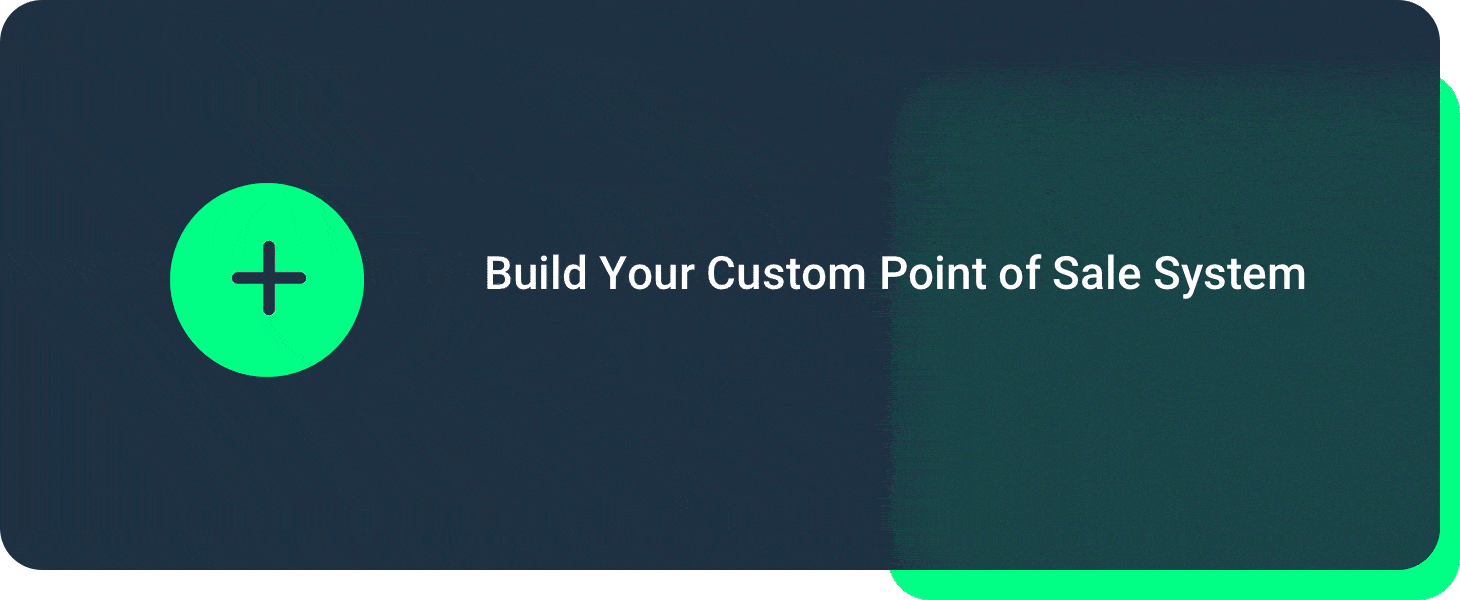It’s hard to say goodbye to something that’s been a part of your store since you opened, right? You might relate to this if you’re thinking of upgrading your cash register.
You've been running a small store with an old-fashioned cash register for years now. The familiar "ka-ching" sound makes every sale feel like a victory. But then, you hear other store owners discussing point of sale (POS) systems, and your head is turned.
They're the crème de la crème of checkout counters — sleek, efficient, and loaded with features. POS systems let you track real-time sales, manage inventory, and even create customer profiles! Suddenly, your trusty old cash register feels a bit, well, dated.
But is a POS system right for your store? This article will highlight the differences between cash registers and POS systems. We’ll dive into functionality, cost implications, and how to make the right choice for your business.
6 Differences Between Cash Registers and POS Systems
Cash registers were, at one point, the gold standard. Here’s a device that can register and calculate transactions at the point of sale. It’s the heart of your store’s checkout counter, tracking sales and storing cash. It’s straightforward and reliable.
A POS system is more advanced. Yes, it’s a cash register, but it’s also a complete retail management system. In addition to doing what a cash register does, POS systems manage inventory, track customer behavior, generate reports, and integrate with various software.
Related Read: Cash Register vs. POS System: Which Is Best for Grocery Stores? (Once it’s up)
As a store owner, knowing the differences between these two systems might be the key to increased efficiency, faster checkouts, and customer satisfaction. Your whole operation improves when you manage inventory efficiently, collect and analyze customer data, and make data-driven decisions.
Which option offers more benefits to your business? Let’s find out!
Difference in Functionality
First, let’s look at how each system functions.
Cash Registers for Retail Stores
A cash register is a device used to process transactions and record sales. You can ring up items, calculate the total amount, and provide a printed receipt. It’s simple for your customers and helps ensure accuracy and transparency in your financial records.
- Cash registers accept cash and card payments (if you have a card reader).
- The cash drawer securely holds cash and is easily accessible to your staff.
POS Systems for Retail Stores
A POS system is a digital solution that goes far beyond processing transactions. It’s a comprehensive tool with features like:
- Inventory management
- Sales tracking and reporting
- Customer management
Processing transactions is a breeze, with many modern POS systems accepting various payment methods, such as cash, debit and credit cards, mobile payments, and contactless options. Your customers will thank you for providing payment options and for fast, secure transactions.
Related: The 6 Best POS Systems for Small Businesses in 2023
Difference in Technology
A POS system uses advanced digital technology rather than mechanical or electronic cash registers. Let’s look at another critical distinction: on-premises vs. cloud-based systems.
On-Premises vs. Cloud-Based Systems
Traditional cash registers are on-premises, meaning they are physically located at your business location. It might feel a little clunky, depending on how long you’ve had yours! But they’re sturdy and protect your cash.
Many modern POS systems are cloud-based. You can access them from anywhere with an internet connection and at any time. Some advanced systems still provide access even if the internet is down. Imagine being able to check your sales while you're at home or monitor your inventory levels from a coffee shop! You have that flexibility with cloud-based POS systems.
Inventory Management: A Noteworthy Difference
Another significant difference between cash registers and POS systems is how they handle inventory management. Cash registers don’t have built-in inventory tracking features. Inventory management is a manual task. You might spend many late nights counting stock and risk inevitable human errors.
POS systems, on the other hand, come with inventory management capabilities. You can automatically update inventory levels as you make sales. These features can reduce the risk of stockouts or overstocks, helping to optimize your inventory management and reduce costs.
The Impact on Business Efficiency
As modern consumers, we expect a fast and efficient experience, similar to what we find online! Maybe these expectations are too high, but there are ways to quickly get your customers through checkout and improve your store’s efficiency.
Speed and Ease of Transactions
Imagine your store is bustling with customers, but your checkout lines are growing longer by the minute. Business is booming! But long lines might also lead to frustrated customers. Cash registers aren’t particularly efficient. On the other hand, POS systems can speed up transactions because they:
- Accept multiple forms of payment
- Provide digital receipts
- Integrate with scanner, standalone, and deli scales to automatically ring up weighed items.
Keep your customers and your cash flow happy!
Data Collection and Reporting
Cash registers provide basic sales records. But what if you want to dig deeper? With a POS system, you have data at your fingertips and can create as many custom reports as you need. You’ll get insights into sales trends, popular items, and even customer preferences.
Here are a few examples of reports you can run:
- Bestselling items: Generate a list of your top 10 most sold items. You might find that ready-to-drink cocktails and light beer are consistently high on the list. Armed with this information, ensure these popular items are always well-stocked and prominently displayed to attract customers.
- Sales trends: You discover that sales peak on Saturday afternoons and Wednesday evenings. You can schedule more staff during these busy periods to provide better customer service and ensure smooth, fast checkouts.
- Inventory report: Upon examining your inventory, you see that a particular wine is sitting on your shelves with little interest from customers. Using this insight, you decide to run a sale on these bottles to clear the old inventory and free up space for more popular items.
Initial Costs vs. Long-Term Value
Cash registers are cheaper — initially, at least. If you only pay for hardware, you’ll have a lower upfront cost. A POS system requires a larger upfront investment, but will pay off many times over in the long run.
The benefits of POS systems include improving efficiency, providing valuable data insights, reducing errors, saving time on tasks such as inventory management, and potentially increasing sales. Over the long term, your investment in the right POS system will pay off.
Choosing the Right System for Your Business
It’s essential to find the right tool that fits your business needs. A cash register might be enough for a small business with limited inventory and transactions. However, a POS system can better handle increased transaction volumes, more extensive inventory, and complex operations if you plan to scale.
Next, consider your specific needs. Perhaps you need detailed sales reports or want to integrate your sales system with an e-commerce platform. List your specific needs and find a system that meets them. Some POS systems require tech-savviness, while cash registers are easier to operate.
Whichever system you choose will affect your customers’ experience. Customer service, accurate inventory, and fast, efficient transactions all contribute to a positive customer experience, leading to repeat business and positive word-of-mouth.
Let’s take a brief look at providers to consider:
Lightspeed
Best for: Large chain restaurants
Lightspeed is a highly versatile solution that serves various industries, including retail and hospitality. Its comprehensive feature set is especially beneficial for businesses with brick-and-mortar and online operations, allowing them to integrate the two platforms seamlessly.
POS Nation
Best for: Small to medium-sized businesses
Specialty retailers like liquor and convenience stores can use POS Nation's customizable software and hardware solutions. With our solution, you can track inventory, automate orders for low-stock items, and handle credit card data securely. Plus, we provide support around the clock.
Markt POS
Best for: Small markets and grocery stores
Markt POS is a cloud-based POS system dedicated to the needs of small to medium-sized businesses in the retail sector, such as grocers, butchers, corner stores, and specialty markets — reflecting its commitment to empowering local businesses.
Markt POSs software aligns with local shop owners' requirements, offering tailored features that streamline operations, cut costs, and smooth transactions for a seamless market experience.
The Difference Between a Cash Register and a POS System: Make an Informed Choice
Whether you run a boutique, café, or specialty store, your operations revolve around your systems. POS systems and cash registers both track sales and process transactions. Beyond these basic capabilities, however, they differ considerably.
Although cash registers help record sales and manage payments, they have a more limited scope than POS systems. A cash register is primarily used for in-person sales and is often less expensive initially, making it a potential option for smaller or cash-based businesses.
POS systems, on the other hand, provide a comprehensive business management tool that goes above and beyond the transactional role of cash registers. By integrating sales data from multiple sources, these systems give you an understanding of your most popular products and most loyal customers.
We work with thousands of retail businesses at POS Nation to help streamline their operations. Do you want to see how we can help you, too? Schedule a demo with our retail experts today!