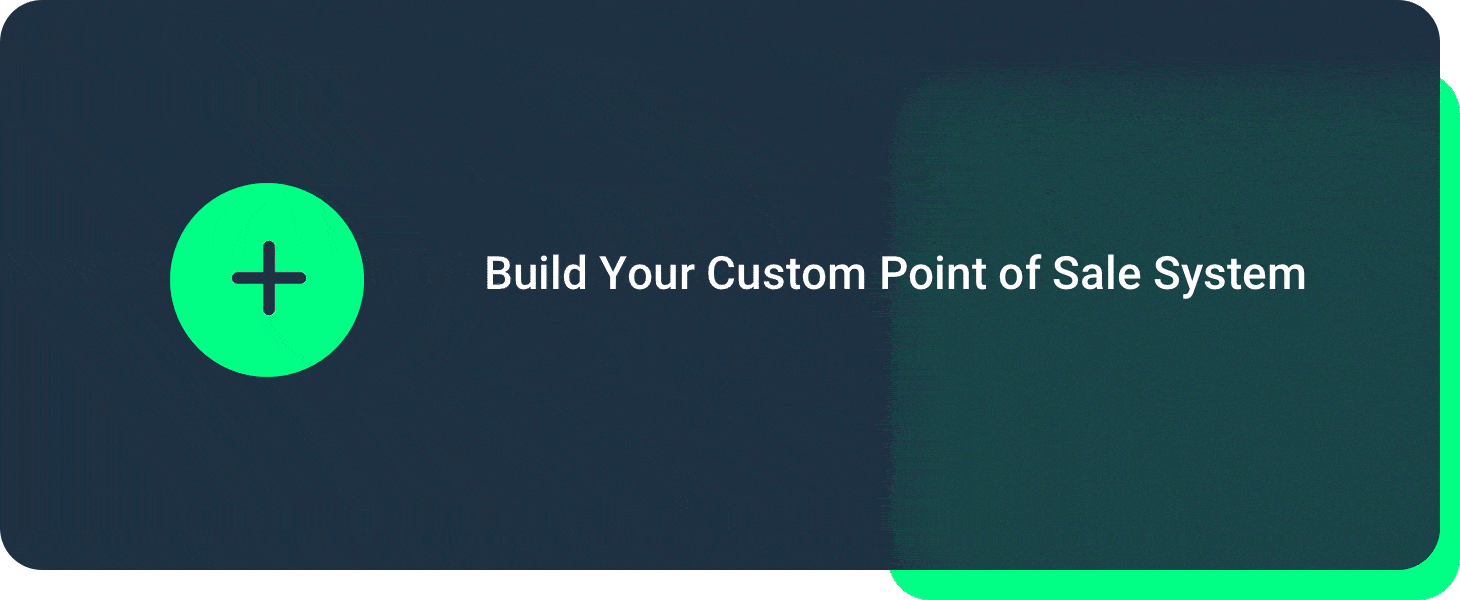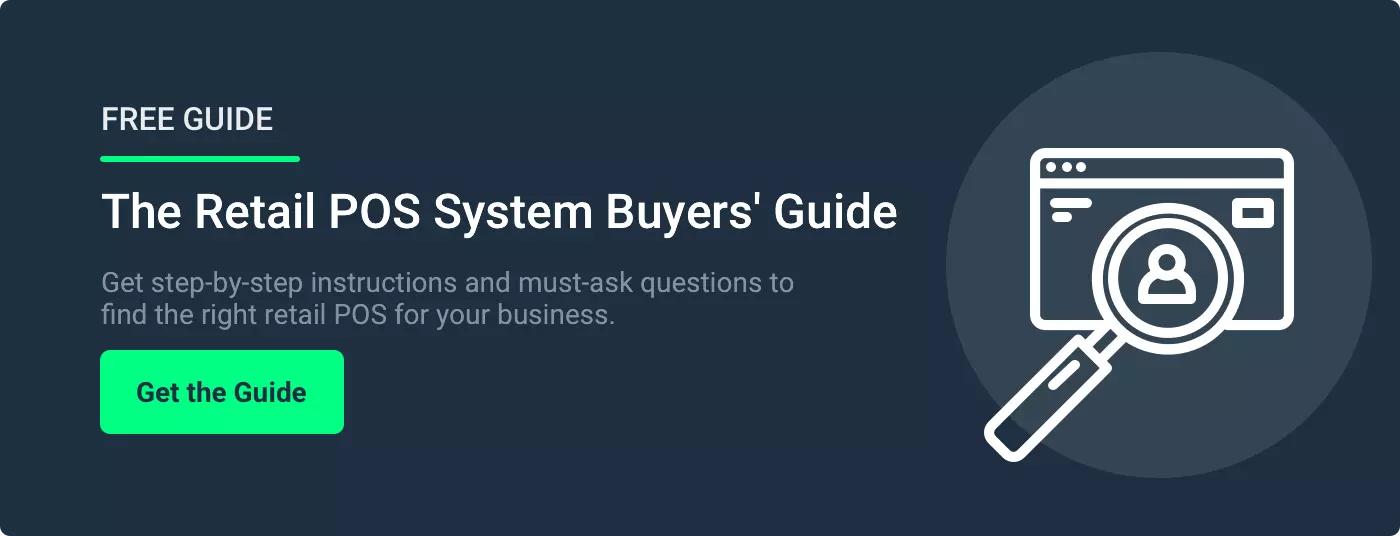Imagine you’re a customer. You’ve just spent 30 minutes browsing a store and finding the items you like. Then you get to the checkout counter, and you’re met with a slow and clunky point of sale (POS) system. Would you readily return to the store or find somewhere else to shop?
Long lines, slow cashiers, and barcodes not scanning correctly all add up to frustrated customers. Considering the checkout line is your last chance to leave a good impression, making your grocery store checkout faster, more convenient, and secure is crucial.
Your point of sale system can either hinder the checkout process or improve it depending on its features and capabilities.
This blog post will give you six ways to improve your grocery store checkout experience for your customers, staff, and business.
Grocery Store Checkout: 6 Ways To Make It Faster, More Convenient, and Secure
As grocery shopping has migrated online, consumers are less patient than ever. They don’t want to wait in long lines, and with online shopping, they can complete a transaction in a few clicks.
While it’s not fair to compare online shopping to in-store shopping, consumers make split-second decisions about whether to abandon their shopping carts or wait it out based on the length of lines and the speed at which they move. Tough gig, huh?
All is not lost, however. If you stick with outdated legacy POS systems, you might struggle to satisfy your customers’ need for speed and convenience. But with a robust and modern POS system, you can speed up the checkout process, making life easier for your customers and cashiers.
Let’s dive into six easy ways to make the checkout experience faster, more convenient, and more secure.
1. Accept Different Forms of Payment
Your customers expect a consistent experience from your store to online. If they can pay online with various methods, they also want the convenience of doing so in person. They want to be able to pay using their card, cash, or virtual wallets.
A POS system that accepts mobile payments like Apple Pay is essential, too. If customers leave their wallets at home or forget their cards, they can use their mobile to pay. It’s faster and more convenient.
Mobile payments also provide security for your customers by not putting their account numbers out on hackers’ open market.
Lastly, updated POS systems should accept contactless payment, or tap to pay. Chip-and-PIN payments still have their place, too, since some customers still prefer it.
2. Integrate Payments With Your POS System
Streamlining your checkout management saves time and money. One way to speed up the checkout process is with an integrated point of sale system. Instead of manually keying in transactions, a POS system integrated with your payment processor mitigates the need for your cashiers to enter the sale amount.
Data flows smoothly between your POS system and payment processor, and automatically syncs the payment amount to the terminal. You create fewer steps in the checkout process and a better customer experience. You also minimize human error.
3. Try Email Receipts
Email receipts serve a few purposes, with the first being speed and convenience. Email receipts make the checkout process quicker because there’s no need for refilling paper or printing off receipts.
With a digital receipt, you also have the opportunity to connect with your customers after a sale. Once you have a customer’s email address, you can loop them into marketing campaigns. Offer coupons and discounts, and tell them about special events and new products. Just ensure you don’t spam them!
4. Optimize Your Employee Schedule
With fewer lines and more cashiers, the checkout process will be quicker for customers. Have you ever had a customer ask, “Can you open another checkout?” Long checkout lines are avoidable if you have enough staff on hand to manage.
Using POS reports, you can see when your store is busiest. When are the highest number of transactions going through? Once you know, use your POS data to assign more shifts in busy periods.
POS data also allows you to identify any performance issues at the checkout. For example, you might have a cashier who isn’t efficient when scanning goods, or perhaps needs more training on using scales to weigh certain items. Conversely, look for high performers and assign them to busier shifts.
5. Empower Your Cashiers
You can train your cashiers to be faster and more productive. But are you providing them with the best tools? Some modern POS systems have scanner scales, standalone scales, and deli scales to automatically ring up weighed items, saving time for cashiers.
Some modern POS systems also offer an unlimited database of items so that cashiers can find items on the main screen. Instead of customers waiting for them to look up items, they’re at their fingertips.
We’d also include custom hotkeys with pictures here. Instead of memorizing PLUs for produce, cashiers can quickly navigate through photos to find and ring up the appropriate product.
6. Test Your Internet Connection
You need a fast and reliable connection if you’re using a cloud point of sale system. Without one, you won’t be able to access your POS system, which is a disaster if it crashes during a busy shift.
Server POS systems, on the other hand, don’t need the internet to function. You can still process payments and conduct business as usual in an internet outage.
There are pros and cons to server and cloud POS systems, so your best bet might be a hybrid solution. A hybrid POS system has a local server, but your data is also backed up to the cloud.
Grocery Store Checkout: Upgrade to a Modern POS
If you find yourself nodding in agreement to these ideas but worry that you can’t implement them, it’s time to upgrade your point of sale hardware and software.
Look for a POS system with all the basics like a touchscreen terminal, receipt printer, and cash drawer. You can customize from there based on what you need. However, fast, accurate, and reliable scanning is a must.
With integrated payments, empowered cashiers, and shorter lines, customers are more likely to have a positive experience in your store.
POS Nation is here to help! Check out our Retail Buyers’ Guide for essential features you don’t want to forget, and schedule a customized demo with our team to see how we can help you optimize checkout and inventory management.