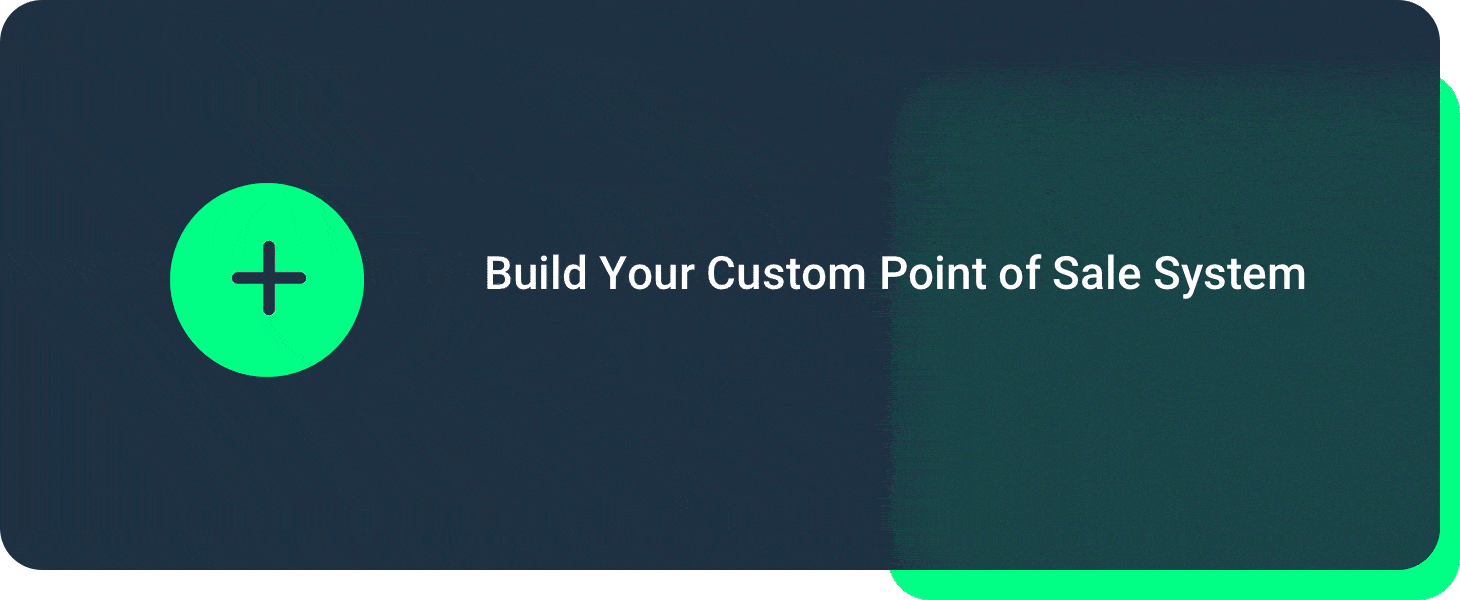What’s the average cost of a house? Hard to answer, right? Sure, you can get a ballpark figure based on location, but there are so many other factors to consider.
It’s a similar story for point of sale (POS) systems.
You’ll need to consider multiple factors, from POS hardware and software costs to card processing fees. Plus, you have to consider the size of your business, the number of locations, the kind of system, and the features you need.
Feeling overwhelmed? We can help!
In this article, we’ll break down the major components of costs, explore the factors influencing price, and guide you on how to choose the most cost-effective POS system for your specific business needs.
How Much Does a POS System Cost?
Improving your operations is key to growth and profitability, and you need the right tools to reach your goals. Transitioning to a modern POS system is a major but worthwhile investment — yet the cost of POS systems varies from completely free options to setup costing several thousand dollars.
Doing your homework beforehand is critical to fully understand what you need — and perhaps more importantly, don’t need — from your POS system.
At some point in time, the humble cash register was a technological marvel. But POS systems have evolved from cash registers to business hubs in a couple of decades, now integrating with inventory management, payroll, accounting, e-commerce, and CRM databases to provide a central hub for managing your entire business.
With so many features and capabilities comes an investment and, in most cases, ongoing costs. Costs range from $0 to $10,000 depending on the quality, features, number of terminals needed, hardware, software integrations, payment processing, training, support, and customization.
Related: 9 Must-Have Features for Your Next Small Business Retail POS System
However, while not cheap, a robust POS system quickly pays for itself through increased efficiency, sales volumes, and insights. But to avoid buyers’ remorse, you need to evaluate your needs and budget. Then you can confidently invest in the POS system that supports your goals, instead of paying for features you don’t need.
Breaking Down the Costs: Hardware vs. Software
When budgeting for a POS system, consider both the upfront hardware costs and ongoing software costs.
Hardware costs
A full countertop POS hardware setup — with register, printer, scanner, and more — typically ranges from $1,000 to $2,500. Streamlined tablet-based POS systems are more affordable, starting around $300 to $500 for basic hardware bundles.
Related: Review of the 5 Best POS Hardware Vendors for 2023
Software costs
Most vendors use a subscription-based pricing model with monthly fees for the POS software. These fees depend on:
- Number of store locations and terminals needed
- Depth of features and functionality
- Integration with other software systems
- Amount of setup, training, and support included
Basic POS software subscriptions start around $29 to $99 per month per terminal. Advanced software designed for larger, complex businesses can range from $79 to over $300 per terminal monthly, with enterprise-level systems at over $300 per month.
Some software also charges an upfront licensing fee, in addition to the subscription. Costs scale with the size and capabilities required for the business.
6 Factors That Influence POS System Costs
Now that we have some ballpark figures, let’s get into the factors that determine what you’ll pay. Remember, this will be unique to your store.
#1: Hardware Complexity
Hardware complexity drives costs. Your needs will be different from other stores. A full countertop POS station might include:
- Touch PC
- Cash drawer
- Receipt printer
- Barcode scanner
- Card reader
- Pinpad
- Customer display screen
Naturally, multiple POS stations multiply the expense of each additional terminal needed. Other features that increase hardware costs include inventory management, customer displays, accessories and peripherals, and adding components missing from your current setup.
Also, consider any hardware you already have. Will new hardware be compatible? To integrate properly, many systems need specific hardware. Adding accessories or replacing incompatible equipment raises startup costs even more.
#2: Software Features
Basic POS software provides standard features such as simple inventory tracking, payment processing and receipts, limited reports, and possibly a customer relationship management (CRM) integration. This might be all you need for a small business.
More advanced POS software might include deep inventory management, advanced CRM, analytics, marketing tools, e-commerce integration, employee management, accounting system syncing, and robust reporting. Naturally, advanced features come at a premium — but they are worth the investment.
You might want to consider basic software and see how it goes. But make sure to ask providers about customization and scalability. If personalization involves additional setup, training, and support fees, you need to know that in advance. As your business grows, will your software grow with you?
The right software provides the functionality you need, and doesn’t break the bank with unused features.
#3: Vendor Support and Maintenance
The level of support and maintenance you get with your POS system affects the price. Superior support gives you a safety net and peace of mind, but drives up costs.
The initial installation will be smoother when the vendor provides hands-on support, and if they also provide in-depth training, expect to pay a premium. Installing the POS system and onboarding your team should be standard practice, but that’s not always the case.
POS systems require regular software updates, bug fixes, and hardware repairs. Maintenance packages give you access to support technicians and the newest software updates. You’ll need to decide on the support you need. Perhaps your team is tech-savvy and email guides will suffice. Other users need instant phone and chat support, remote troubleshooting, and IT service calls.
Budgeting a little more for solid vendor support often pays off by maximizing uptime and making your POS system easy to use and maintain.
#4: Business Size and Sales Volume
The size of your business and sales volume affect POS system costs. Low-volume operations have different needs than high-volume retailers. For example, a small clothing boutique might only need basic inventory and sales tracking. Affordability is key, especially when first opening a store.
The larger your business gets, the more robust your POS system should be. As your store grows, detailed reporting, customer management capabilities, and complex inventory management are must-haves. Similarly, if you decide to expand your store to different locations and online, you’ll need omnichannel POS capabilities.
Note: Consider credit card processing fees, here, too. Some POS systems feature integrated payment processing, while others require you to manage fees with a third-party vendor. Integrated payments take some of the pressure off and eliminate human error. Likewise, payment transaction fees vary depending on the payment gateway provider. Some charge a fixed rate, while others have variable transaction fees depending on the payment method used. Transaction volume affects how much you’ll pay each month.
#5: On-Premise vs. Cloud-Based Systems
If you want total control over data security and systems, you might think on-premise is the way to go. On-premise systems are installed and run on servers in your store, and usually require a significant upfront cost for hardware, software, and installation — but it’s all purchased and owned by you.
Related: Cloud-Based POS vs. Traditional POS: How To Make the Right Choice
Pros include no monthly fees, no need to rely on the internet, and the ability to customize your system. However, with complex implementation and no remote access, you can’t easily update the system or run your store unless you’re in it.
Cloud-based systems store data on remote servers (the cloud) and can be accessed via the internet. They usually follow a subscription model, requiring a monthly or yearly fee. This eliminates major upfront costs, but subscription fees create ongoing expenses, and you lose some control over data security and systems.
On the plus side, you’ll enjoy remote access, scalability, and easy, remote updates. The downside is, you’re relying on vendors to update your system — and if you lose access to the internet, you might struggle to see your data.
As a small business owner, the lower startup costs and reduced IT maintenance of cloud-based POS likely outweigh the recurring fees.
#6: Number of Checkout Terminals, Locations, and Users
Consider the complexity and scale of your business. More checkouts, locations, and users drive costs higher.
Additional POS terminals require separate hardware setup and software licenses. Even tablet-based terminals require a separate license. Some POS systems also restrict the number of users who can log in to each terminal. You want to be able to create as many staff logins as you need.
- Franchises and chains with multiple locations incur additional costs for synchronizing data and sales. Multi-store capabilities are more complex than single-store systems.
- Most systems require separate user licenses for cashiers, salespeople, or managers. Employees using the POS create extra costs.
ANSWERED: How Much Does a POS System Cost?
As with any business-related expense, how much your POS system will cost depends on your business and your unique needs. After reading this post, you should have a rough idea, but your best bet is to explore what your store needs now, and what it will need in the future.
The best choice isn't always the most expensive one — it's the one that brings the most value to your business. Before choosing a provider, consider ease of use, room to grow, level of support, and whether you need to sign a contract.
POS Nation works with over 10,000 retailers, providing customized POS solutions with 24/7 support, no long-term contracts or hidden fees, and all the tools you need to grow your business. Want to find out how much your custom POS system will cost? Use our intuitive build and price tool now!