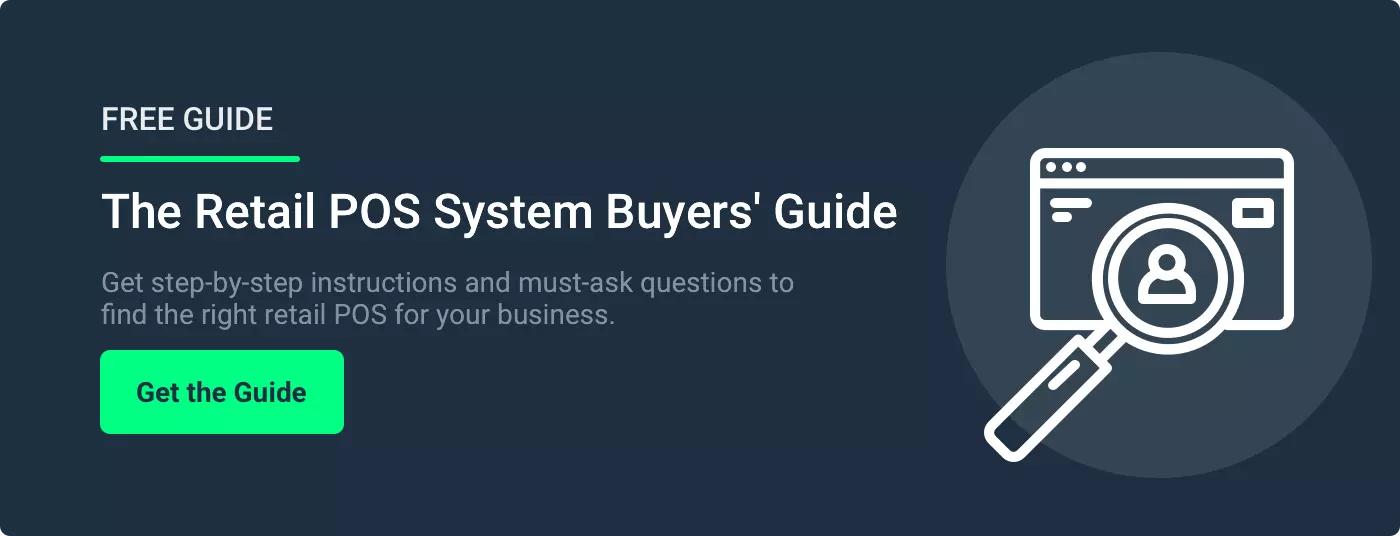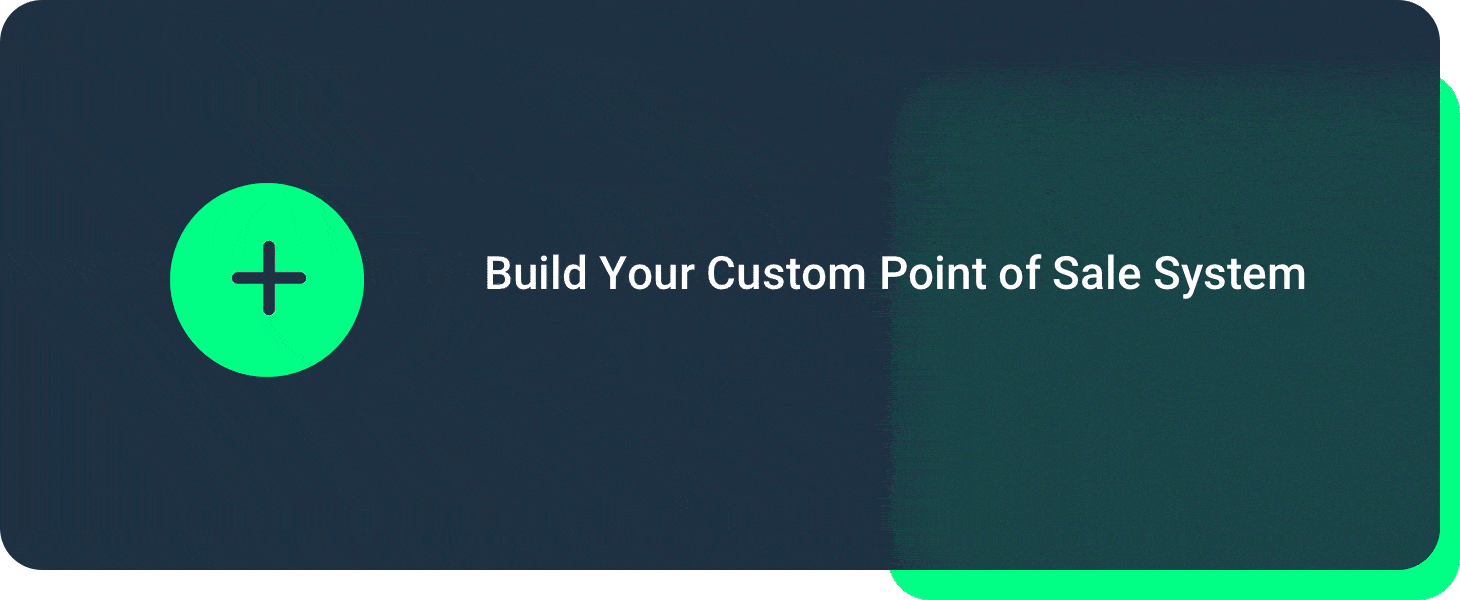Poor inventory management is more than an annoyance. When inventory isn’t managed correctly, your retail store can face the consequences in the form of missed sales, overpaid warehousing costs, and more. In other words, every day your business is operating without solid inventory processes, it costs you time, money, and customers.
Once your store is already up and running, changing your inventory management processes can be tricky. After all, you and your staff already have a way of doing things: A total upheaval of inventory counting methods can seem impossible.
In this post, we’ll provide you with four easy steps you can take to revolutionize your retail inventory management system without breaking a sweat.
Improve Your Process for Retail Inventory Management
You’re interested in exploring new solutions and retail software for your small business. However, change can be tough, and you may wonder if it’s worth the effort to switch up the processes you and your staff are accustomed to. Let’s look at a few examples of the consequences of less-than-ideal inventory management in a retail environment.
When was the last time you went shopping at a Kmart? It’s probably been a while, as Kmart filed for bankruptcy in 2002 and was nearly out of business by 2005. Did you know that inventory woes were a large contributing factor to the once-giant chain store’s demise? During this time, Kmart’s competitor, Wal-Mart, adopted new and innovative inventory tracking and product restocking methods. Kmart… didn’t. As a result, Kmart’s stock dropped 63 percent, and the rest is history.
What about Target’s attempts to move into the Canadian market? When an in-demand child’s toy ended up mislabeled in their barcoding system, shelves were empty, and customers were frustrated. The entire venture ended up costing Target $2 billion and slowing down its transition into Canada considerably.
Long story short: Retail inventory management matters. If you're interested in totally reimagining your inventory management processes, we recommended downloading our free buyers' guide. And, without further ado, we’ll outline the four steps you can take to help you avoid inventory snafus like the ones we’ve discussed here.
1. Invest in Inventory Management Software
Are you still using a simple spreadsheet program to track inventory for your small business manually? Before starting your inventory management improvement journey, the first thing you’ll need to do is ensure you have an effective inventory management software solution in place.
In addition to simply tracking the numbers, a great inventory management software like CAP Retail by POS Nation also offers tools like label printing, real-time metrics, vendor management, and more. You can even integrate with handheld inventory devices for easier counting. By having a central system for all of your inventory-related data, you’ll be able to increase your efficiency and accuracy when it comes to inventory management.
Having all your data centralized also enables you to report on that data, find patterns and trends, and proactively anticipate inventory-related needs.
2. Create (and Follow) Processes
Inventory management is an incredibly detail-oriented process. Your processes should be detailed enough to match. Ensure you set up regular practices and train staff appropriately for all critical parts of the inventory management process.
A few of the things your team should have carefully outlined processes for are:
- Purchasing: You need to set up processes and triggers for ordering and reordering. Each item in your inventory should have a specified stock level where it needs to be reordered.
- Receiving stock: Your team should have a standardized process in place for truck deliveries. How is the stock added to your inventory system? Who communicates with the vendor? These are all questions your processes should answer.
- Discounts and promotions: What is the minimum price you can charge for a given piece of merchandise without taking a loss? You should have this ironed out for every product and logged in your system. Additionally, if there are any practices regarding automatic markdowns on old inventory, your entire staff should be trained on them.
- Returns: Every store needs a solid return policy! Ensure you have a clearly-outlined return policy that is advertised to customers and available for all staff to reference. Stick to this policy once it’s in place.
Related Read: The Retail Holiday Season of Returns and Gift Cards
3. Invest in Loss Prevention Measures
It’s difficult to talk about effective inventory management without talking about loss prevention. After all, the purpose of tracking your inventory is to keep tabs on how much product you’re stocking, where it is in the store, and how much you have sold. If items are vanishing from your shelves unpurchased, they won’t be accounted for in your inventory tracking system, and your counts will be thrown off.
One recommendation for loss prevention is to invest in a loss prevention tagging system. This type of system refers to the plastic tags you can attach to your products, removing them at the register when purchased. If a customer attempts to leave the store with a tagged item in hand without paying, the tag will trigger an alarm at the store exit. It is likely not feasible to tag all items in your store, but it might be prudent to attach them to the pricier items you stock.
Another critical strategy for loss prevention is to take a look at your hiring processes. Are you making sure that the employees coming in the door have your store’s best interests in mind? Employee theft makes up more than 33 percent of all retail theft. If you’re not careful about your hiring processes, your store could join that statistic.
4. Evaluate Your Product Offerings
The last step to making sure your retail inventory management processes run as smoothly as possible is to take a step back and examine the products you’re stocking. What are your best sellers? Should you be stocking more items similar to those top performers? On the flip side, what products aren’t selling all that well?
If the inventory management software you incorporated in step one of this article is solid, like CAP Retail by POS Nation, metrics and reporting features will be available. Use this data to find patterns and downtrends in your sales of certain products. See if you can reduce your product range to simplify your inventory tracking processes and maximize your profits.
The 4 Steps to Better Retail Inventory Management
No inventory management system will work for every business, but these four steps are universal for their usefulness. By incorporating the right software solution, outlining processes, stopping theft and loss in its tracks, and evaluating your product offerings, you’ll have all the tools you need to take your retail store to the next level.
POS Nation offers hardware and software tools to help you with every stage of your inventory management process. Check out our offerings, and schedule a demo to see how our software can simplify your inventory processes.