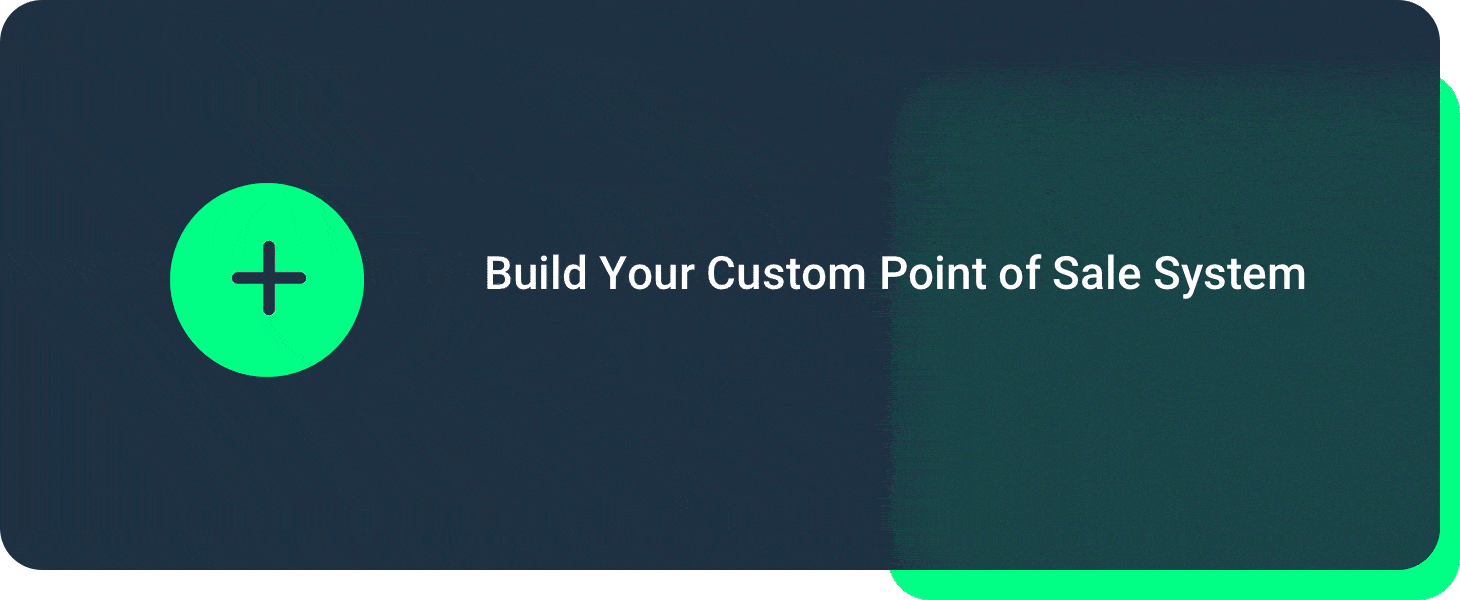If you want to grow, you need to sell.
That means not only do you need a well-stocked store, but you also need to ensure the rate at which inventory arrives and leaves your shop floor contributes to cash flow and profits.
If you find yourself asking questions like:
- Am I selling enough?
- Am I carrying too much inventory?
- Why are my carrying costs so high?
It might be time to optimize your inventory and convert your stock into accessible cash.
This article highlights six ways to increase inventory turnover so you can sell more products, create happy customers, and drive growth in your store.
6 Ways to Increase Inventory Turnover
In an ideal world, you run inventory management like a well-oiled machine. You know what’s selling and what isn’t, and the right products fly off the shelves. But before optimizing inventory management, you must understand your inventory turnover ratio.
Here’s a simple calculation to measure it.
Inventory Turnover Ratio = Cost of Goods Sold (COGS) / Average Inventory
In simple terms, inventory turnover ratio measures how often your store sells and replaces its inventory over a given period. It indicates how efficiently you manage your stock, sell products, and generate revenue.
A higher inventory turnover ratio shows that your store sells its products quickly and effectively, while a lower ratio may suggest slow-moving inventory or overstocking issues.
The good news is that you can lean on data to optimize your inventory turnover ratio. A robust point of sale (POS) system with customizable reports can do the heavy lifting. From customer behavior data to sales reports, managing inventory is a breeze.
Why It’s Important to Increase Inventory Turnover
Inventory management has a domino effect on other areas of your business. With better inventory management, you can
- Increase cash flow: You’ll sell products faster; more importantly, the right ones will fly off the shelves. Better cash flow frees up funds for marketing or upgrading equipment.
- Reduce holding costs: You’ll need to store, maintain, and preserve products until you sell them. With increased turnover, you can reduce storage costs and minimize the risk of losses due to spoilage and product damage.
- Drive profits: With more efficient use of inventory, you’ll sell more products. You can capitalize on in-demand items and popular trends by quickly selling and restocking products, generating more revenue and higher profits.
- Improve customer satisfaction: If your turnover ratio is high, you’ve probably got fresh, up-to-date products that cater to customer demands. Customers who find what they need quickly are more likely to be loyal.
- Take control of inventory: It’s easier to maintain a well-balanced inventory and prevent overstocking or running out of stock when turnover is high. Seeing what’s selling helps you make informed decisions about products to stock, helping to eliminate slow-moving or low-demand items.
Before You Start: Set Sales and Inventory Targets
Before you consider increasing inventory turnover, start with an audit of your current inventory.
Use the information you have to establish clear goals. What are you trying to achieve? Set specific, measurable goals. Include short-term and long-term goals, and consider historical sales data, industry trends, and seasonal fluctuations.
Inventory targets include decreasing holding costs, minimizing stockouts, or achieving a desired inventory turnover ratio, while sales targets include revenue, units sold, or profit margins.
Your POS system is your best friend in this endeavor. A robust POS system can track sales and inventory data, giving you insights into product performance, customer behavior, and overall business health.
Related Read: Your Point of Sale Data is a Goldmine. Here's How to Make the Most of It
It’s not enough to build and customize reports, though. You have to review your data periodically. You might identify trends, such as products that consistently underperform or sell out quickly. You can then adjust inventory levels, knowing you have data to support your decisions.
1. Optimize Product Assortment
Which products are flying off the shelves, and which are gathering dust? Perhaps your organic cotton tees are selling like hotcakes, while those flashy sequin jackets aren't quite as popular as you thought they'd be.
It might burn, but instead of letting those sequin jackets sit on your racks untouched for months, you should discontinue them. Of course, you could market or discount them. But clearing out the remaining stock will free up space for more popular items.
Conversely, stock more of your bestsellers, and give them the spotlight they deserve! You can experiment with different variations, colors, and styles. For example, create a “Buy 2, Get 1 Free” promotion on those organic tees.
2. Leverage Promotions and Discounts
Everyone loves a good deal. There are various options for promotions and discounts in retail. There's something for everyone, from BOGO (buy one, get one free) to limited-time offers and percentage discounts.
Timing is important. Although customers love deals all year round, you might have more success planning your promotions around special events, holidays, or seasonal trends. For example, you may have leftover winter stock. Offering a 50% discount on remaining stock might entice customers to buy.
Use your point of sale data to keep tabs on promotions. Are customers snatching up discounted items? If not, maybe it’s time to try something different. If the sale works, you might try running it annually.
3. Create Efficient Reordering Processes
The worst thing for customers is being unable to pick up their favorite products – especially if they make the trip just to get them.
Your POS system can help. For instance, let's say you run a small organic grocery store and always run out of those delicious hazelnut-flavored beans; you can set a reordering point in your POS system to ensure you always have them on hand.
Even better? Let your POS system do the heavy lifting. Some POS systems let you set automatic reordering points. You could set up an automated order to restock hazelnut-flavored beans whenever inventory levels dip below a certain threshold to save time and avoid "Sorry, we're out!" moments.
Find a balance. It's not good to have unsold products filling up your storage space, but it's also not good to see your customers leave empty-handed because you’re out of stock. Strike the right balance by closely monitoring inventory levels and adjusting orders accordingly.
4. Perform Regular Inventory Audits
Some surprises are fun – discovering you’ve got way less stock than you thought is not. Regular inventory audits allow you to stay on top of stock levels, spot discrepancies, and look for potential problems.
Although point of sale systems take away the need for manual counts, you should conduct a physical count and reconcile it with POS data every now and then. You'll need to figure out why the numbers don’t align.
You’ll have to address theft, data entry errors, or supplier mistakes.
Perhaps you're a boutique owner who discovers several high-end accessories are missing. You may need to investigate shoplifting incidents and improve security measures. But it could be a data entry error. If so, remind your staff to double-check their work.
5. Invest in Employee Training
A powerful POS system is only a great tool if your employees can use it effectively.
Well-trained employees can help you stay on top of inventory and boost customer satisfaction. Instead of running out the back to locate items, employees can quickly check stock levels and help customers find what they need.
It’s a good idea to make training interactive.
You could hold a workshop for employees to learn how to update inventory levels, check stock availability, and generate inventory reports using the POS system. The best POS systems allow you to set employee permissions, restricting access to specific POS tools and features based on an associate’s role.
6. Improve Supplier Relationships
Strong supplier relationships can lead to better deals, ensure timely deliveries, and help create optimum inventory levels. Let’s say you run a deli. A strong relationship with your meat supplier can help you secure top-quality ingredients at competitive prices.
Whether lowering prices, accelerating shipping, or extending payment terms, negotiate with your suppliers for better deals. Better supplier terms mean better inventory management and, ultimately, happier customers.
Your POS system can help improve supplier relationships.
- Generate and share inventory reports and purchase orders so you’re on the same page.
- Use sales data to show demand for their products and get better terms and conditions.
- Avoid last-minute orders and streamline communication by setting reordering points.
Use Your POS System to Improve Inventory Turnover
Setting sales and inventory targets, optimizing product assortment, leveraging promotions, and improving supplier relationships all help to improve inventory turnover and delight your customers. And a powerful POS system can help implement all of these ideas.
POS Nation is proud to work with thousands of retailers. Our POS solution is easy to use and customizable to your needs. You can easily track sales, monitor stock levels, automate reordering processes, and manage inventory in real time, so you can focus on driving growth in your business.
If you’re ready to level up your inventory management, schedule a demo with our retail experts and see the system in action. Alternatively, check out our handy Buyers' Guide for a step-by-step guide to choosing the perfect POS system for your retail store.