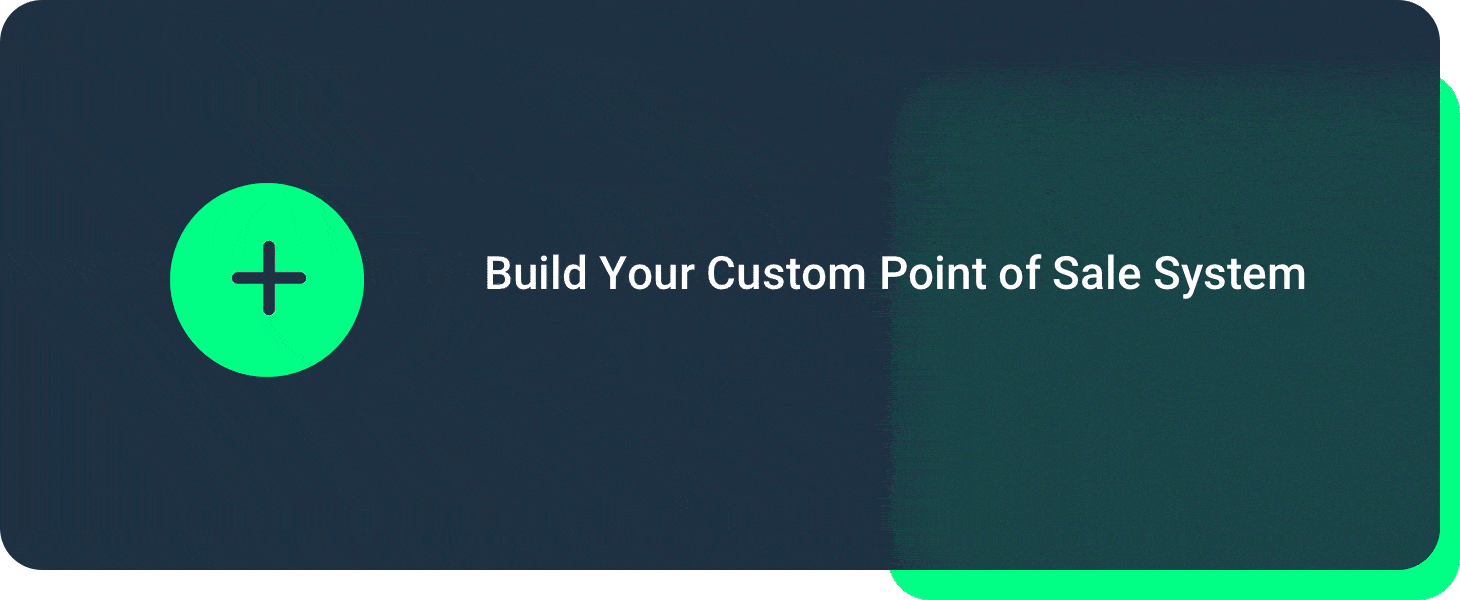As a small business owner, you always look for new ways to reach customers and grow your business. For many businesses, e-commerce is a natural fit for the best way to expand their reach.
Yet opening an online store is a big undertaking. You want to be able to manage your inventory, process orders, and support your customers seamlessly across channels.
Where do you start with so many point of sale (POS) providers to choose from?
Lightspeed and Shopify are two popular options for retailers looking for an omnichannel solution. But which one is best for your store?
In this article, we compare Lightspeed vs. Shopify to help you understand the pros and cons of each and try to pick apart why you might prefer one over the other. Either way, you can make an informed decision and take your store to the next level!
Lightspeed vs. Shopify: How to Choose
When you think of e-commerce, you probably think of Shopify. But the obvious choice isn't always right, especially if you seek an omnichannel solution. Lightspeed is often thought to be best for physical retail stores, but its online tools are expansive.
Transitioning to e-commerce can be challenging for traditional brick and mortar businesses. You need to factor in some common pitfalls.
E-commerce platforms might be complex, so you'll need to invest time and effort in setting up and managing your online store. You'll also need to consider how you'll provide a consistent experience, your marketing efforts, inventory management, shipping and delivery, and more.
Related: 9 Differences of E-Commerce vs. Retail: Can You Do Both?
Before comparing Lightspeed and Shopify, we want to mention our all-in-one POS retail solution. Trusted by over 10,000 businesses, we work with various retailers, and our solution is customizable and scalable. Want to know more? Schedule a demo to talk to us about your business, and we'll tell you how we can help.
Lightspeed POS System
Lightspeed Retail is cloud-based and known for its powerful inventory features. If you want to manage multiple locations, manage vendors, and make data-driven decisions, Lightspeed is an excellent choice.
Key Features
- Inventory Management: Managing your inventory is easy with Lightspeed, whether online, in-store, or mobile. Keeping track of stock levels, setting up automatic reorder points, and managing multiple warehouses ensures you always have the right products on hand. When you make a sale, Lightspeed will update your inventory levels in real-time.
- Sales Reporting: Lightspeed offers detailed reporting and analytics. You can generate customized reports that provide insights into your sales trends, customer behavior, and inventory performance across all channels. This information lets you optimize sales strategies and make data-driven product and inventory decisions.
- Website Building: Lightspeed e-commerce lets you create an easy-to-use, no-code website that prioritizes sales. They have multiple themes to choose from, and you don't need the experience to build a professional website. Alternatively, if you already have a website, you can connect Lightspeed e-commerce to WordPress, Weebly, Wix, and more.
Pricing
There are three plans to choose from based on your needs:
- Lean: $89/mo ($69 with the annual plan)
- Standard: $149/mo ($119 with the annual plan)
- Advanced: $269/mo ($199 with annual plan)
Note: Omnichannel loyalty and advanced reporting are only available on the advanced plan.
Pros of Using Lightspeed
The omnichannel capabilities of Lightspeed make it a solid choice for retail stores.
Lightspeed lets you sell across social media platforms, leverage the power of online marketplaces like Amazon and eBay, and seamlessly sync your products online and in-store by connecting to Lightspeed Retail.
You can import products from your POS system to your online store with a single click, easily track stock levels, and connect product catalogs to edit product details across channels.
You can also use automated product ads, advanced targeting, and built-in SEO tools.
Automated abandoned cart emails are a nice touch.
Cons of Using Lightspeed
Lightspeed has a steeper learning curve, mainly because of its extensive inventory tools and capabilities. It could be more expensive, too.
Getting a complete picture of pricing can be challenging. You'll need higher-tier pricing plans for advanced analytics, e-commerce capabilities, and accounting integrations.
You also must commit to an annual contract if you want those lower price points.
Shopify POS System
Shopify is a cloud-based e-commerce platform. It's not just a website builder, though. It also offers a comprehensive POS system for retailers. Shopify is built to support e-commerce businesses.
Lightspeed has excellent online features but is better for brick and mortar stores.
Shopify is known for its ease of use, omnichannel and inventory tools, and dropshipping and delivery features.
Key Features
- Website Building: Create a professional-looking online store with minimal technical expertise using Shopify's intuitive website builder.
- Shipping: Shopify offers several shipping options, such as real-time shipping rates, label printing, and integration with major carriers. It also offers discounts on shipping with popular shipping companies.
- Customer Management: Using Shopify's customer management feature, retailers can collect and store customer information, making it easier to personalize the shopping experience for their customers.
Pricing
Your monthly price will be a combination of your Shopify plan and POS subscription.
- Shopify POS Lite is included with all Shopify plans
- Shopify POS Pro: Shopify plan plus $89/mo per location
There are three Shopify plans to choose from based on your needs:
- $39/mo ($29 with the annual plan)
- $105/mo ($79 with the annual plan)
- $399/mo ($299 with the annual plan)
Note: You must purchase an e-commerce subscription to use Shopify POS products. So even if you don't want to sell online, you'll use your e-commerce account to manage your POS system.
Pros of Using Shopify
Because it's built for e-commerce, Shopify is simply a step above Lightspeed when it comes to e-commerce capabilities. It's easy to use, especially for new business owners who can start on the basic plan and scale their subscriptions as they grow.
The 3-month trial for $1 a month is also a nice touch for people looking to switch.
You can sell online and in-person, and using the app, check out customers on the go, send digital receipts, and offer custom discounts and rewards. Inventory management is robust and allows you to track and sync orders across retail locations and online sales channels.
Related: Automated Inventory Management: Why It's a Critical Feature for Retailers [EXAMPLES]
Cons of Using Spotify
It's more e-commerce focused (as you'd expect it to be). The POS system relies on the e-commerce platform. If you want to open an online store to complement your brick and mortar store? It's great.
But for purely physical stores, you'll be better off with Lightspeed or another retail POS provider.
Related: 2023 Retail POS Software Hotlist: The Best 9 Retail POS Solutions Right Now
You'll need to add third-party integrations to get anywhere near the depth of inventory features Lightspeed offers. Shopify lacks features like smart pricing, wastage tracking, and vendor catalogs.
Shopify POS is only available on iOS devices, you can't use a computer, and lastly, with limited customization and the need for third-party integrations, you might pay more overall.
Comparison of Lightspeed vs. Shopify
Are the differences really that glaring? Both platforms offer website building, payment processing, shipping, and customer management features. And both are cloud-based.
They both accept multiple payment types and provide third-party integrations. You have to dig pretty deep to find the differences that might sway your choice.
Lightspeed
Using Lightspeed's inventory management system, you can create multiple variations of items, bundles, purchase orders, and serialized items. Additionally, you have complete control over purchasing, generating purchase orders in one click and sending them to vendors.
Lightspeed offers special order and layaway processing for free, unlike Shopify, which requires purchasing add-ons.
Unlike Shopify, Lightspeed does not charge an extra per transaction fee and includes critical features in its plans at no additional cost. Lightspeed also provides free 24/7 phone, email, and chat support, while Shopify may charge for support.
Shopify
If you're looking for value for money, Shopify wins hands down. The Shopify Lite plan might lack advanced features, but for many small retail stores, it's enough that you get a complete e-commerce and POS platform for $29 a month.
The Shopify POS interface is customizable, and Shopify offers unlimited SKUs, whereas Lightspeed limits the number of products you can have in-store and online. Shopify also provides unlimited registers at each location, whereas Lightspeed charges an extra fee per register.
Shopify has a feature called email carts which allows you to start a customer's cart in-store and email it to them to complete the purchase online, and you can easily sell on online marketplaces such as Amazon and Etsy.
Lightspeed vs. Shopify: Which is Best for Your Store?
Both Lightspeed and Shopify are excellent options for retail stores. If most of your sales are online, Shopify makes more sense. If you own a brick and mortar store but want to expand with an online store, Lightspeed is the better option because of its more robust inventory tools.
You're reading this comparison on our blog, so you might ask, "What about POS Nation?"
At POS Nation, we specialize in retail stores. Lightspeed works with retail stores, chain restaurants, and everything in between — and doesn't specialize in one industry. And compared to Shopify, we’re a lot more robust and can support brick and mortar stores that also want to be present online.
Our focus is on small retail businesses that need a complete POS solution to run their business successfully.
But don't take our word for it. Why not schedule a demo and see our POS system in action? Alternatively, we'll help you decide the best POS solution for your business with our Free Buyers' Guide: Finding the Best Retail POS System.