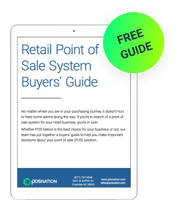How Mobile POS Busts Lines
Tablet-based mobile point of sale (POS) solutions are relatively new to the retail/hospitality technology scene, but their visibility and prominent roles in customer interactions are already giving them a high profile. Mobile POS tablets are also ideal for pop-up stores, such as those set up at remote event sites (e.g. a stadium parking lot on game day), or for store departments where a stationary POS is impractical (e.g. outdoor furniture, lawn and garden supplies).
Wherever they are used, tablets’ line-busting capabilities are having the biggest initial impact, particularly during the holiday season when stores and restaurants are typically at their busiest. In fact, for many retailers and hospitality establishments, mobile POS’ line-busting functionality alone provides a significant return on their investment. It makes sense: no one likes standing in line longer than they absolutely have to. Less time in line translates into a happier, more satisfied customer – and that’s a customer who is more likely to return for future visits.
In addition to basic line-busting, there are a number of ways retail and hospitality establishments can maximize the time-saving and customer service benefits offered by a mobile POS solution:
1. Creating a more streamlined experience at the stationary POS:
Even for transactions that can’t be completed on a mobile device (e.g. those involving cash payments, removal of security tags, gift wrapping or bagging), tablets can be used to shorten the time needed when the customer does reach the fixed cash register. Scanning items, taking customers up to the point of payment and then handing them off to cashiers is an effective way to line-bust long checkout queues, or to prevent them from forming in the first place.
2. Pre-ordering:
In QSRs and other food service establishments, taking customers’ orders while they wait in line speeds transactions in two ways: by prepping the transaction for payment and by providing the kitchen with the order ahead of time, so that it’s ready as soon as the customer reaches the counter.
3. ID Checks:
If a retailer is selling items that require age verification or other types of identification check, using a mobile POS system tied into store systems via a wireless network is another step that can be handled prior to the shopper’s arrival at the fixed POS station.
4. Digital receipts:
Both for transactions that can be completed with a mobile POS and those that need to be handed off to a fixed terminal’s cashier, many retailers are offering e-mail or text message receipt options. In addition to saving paper, many shoppers and diners prefer this option. In addition, when the mobile POS is tied into the establishment’s customer database, the associate can make “digital receipts” the default setting for that shopper, improving customer service levels for future visits.
The ultimate in line-busting is to keep shoppers away from checkout lines in the first place. Mobile POS systems that provide associates with deep product information, coupons and other promotional offers, along with a connection to the retailer’s e-commerce system, turn tablets into an effective assisted selling tool. Well-trained, well-informed sales associates can convert browsers into customers, and they can complete the transaction while the shopper is in a buying mood. This kind of streamlined experience also reduces the possibility that a long checkout line will cause a customer to abandon her shopping cart rather than spend additional time waiting to pay for her purchase.