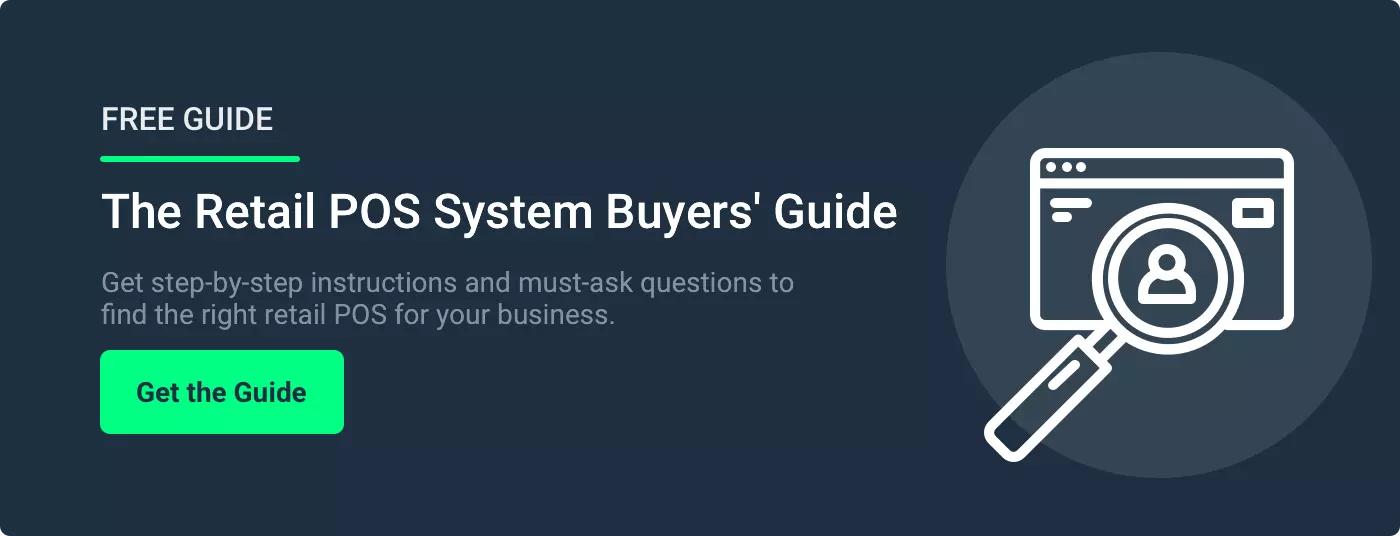Your point of sale (POS) system is capable of more than you know.
The best POS systems aren’t just a tool for processing transactions. They collect data, track sales, and generate detailed reports from those transactions.
But there’s no point collecting data if you’re not going to do anything with it, or if you don’t know how to use it in the first place.
To make the most out of your POS system, you want to make sure you understand its full capabilities and how you can use it as a tool for growth. If we told you that point of sale analytics could help increase your sales and profits, would you be interested to know how?
This blog post will do just that. We’ll dive into the point of sale analytics that you should be on top of and discuss how to implement data to drive growth in your business.
What are Point of Sale System Analytics?
A POS system is always on. It’s set up to record information collected during customer transactions and provide valuable and relevant insights. You can use those insights to forecast and anticipate inventory management, track trends, and improve the customer experience.
POS analytics enable you to make smarter purchasing decisions, develop effective marketing and sales campaigns, and plan for the future.
You can’t leverage data to increase revenue and profits without analytics and metrics. A lot of your production and purchasing of products will be a shot in the dark or based on guesswork, and you’ll miss out on valuable insights into your customers.
Which Point of Sale Analytics Should You Focus on?
Depending on your type of business, you can focus your energy on as many reports as you like. But there are specific reports that drive profits.
Let’s dive in!
1. Inventory Reports in Real-Time
Robust inventory management is crucial for small businesses, and you can’t manage inventory effectively without real-time reports. You need the capabilities to reduce human error and keep inventory up-to-date so that you can focus time and attention elsewhere in your business.
Reports should focus on critical elements such as what’s in stock and what’s running low. The last thing you want is to run out of key items. Still, you need the right things in stock that sell well and keep cash flow moving.
Inventory reports highlight trends. What’s popular? What isn’t? Data on the products you purchase or produce is crucial for two reasons:
- You can decide if you need to focus on and promote top-selling items and stop purchasing those that aren’t moving.
- You can track trends and changes in customer preferences to forecast ideal inventory levels and replenish stock when needed.
Product trending reports also mitigate dead stock; those products that sit on your shelves but don’t sell. If you stop ordering them, you can invest elsewhere.
Optimizing inventory increases profits by ensuring you never run out of stock of popular items.
It also allows you to be proactive. If you haven’t got something a customer needs, you can link up with other locations to access their inventory and inform customers that another store has their item in stock.
Related: Top 5 Inventory Software for Convenience Stores
2. Sales Reports
Sales reports are a treasure trove of information. Let’s look at them from a high level and then check out deeper insights.
High Level: Sales Summary Reports
Most POS systems have dashboards that display key metrics and other customizable reports such as daily sales reports, whether your sales volume is trending up or down, and which products your customers buy the most.
Sales summary reports give you an overview of how your business is performing. You’ll have actionable information on inventory, employee performance, and sales trends. You’ll also look at your sales at a point in time — at the end of the day, week, month, or year. You should see numbers for the cost of goods sold, gross profits, net income, and product margins.
You can use these numbers to compare your performance month on month or year on year to determine if you’re growing or not.
Deeper Level: Sales Trends and Patterns
To dive deeper into sales analytics, you can look for opportunities and unexpected problems. You might run reports on product type to identify which items are doing well and which are clogging up shelf space.
You can then take action, ordering a higher volume for popular items. For less popular items, you could offer discounts and bundles, market the product differently, or stop stocking it.
You can also look for long and short-term trends and patterns. You’ll get valuable insights into customers’ buying habits and whether seasonal and promotional efforts bring in more customers and revenue, using the information to plan ahead.
You’ll also have data to identify opportunities for cross-selling. Customers might buy certain items together. You can make it easier for them by bundling related items, displaying them together, or asking customers if they’re interested in the related item at checkout.
3. Best-Selling Items
You should always look to back up your hunches with data. Just because you think a particular product might do well, that doesn’t mean it will. You need evidence to back it up.
Performance reports show you what’s selling well to make better inventory decisions. You could order more of the same product, or order other items to compliment the best sellers and drive impulse buying with strategic placement and bundles.
Best sellers are often seasonal. Knowing what sells well at different times of the year means you can plan your marketing and sales strategies to optimize ROI (return on investment). For example, use AI (artificial intelligence) to place products frequently bought together at Christmas close by to influence buying behaviors.
Related: Top 5 Sales Promotions Ideas for Small Businesses
4. Customer Reports
Knowing what and when a customer looks at or buys certain products provides valuable insights. Modern POS systems collect valuable data via AI and machine learning, such as:
- Names
- Email addresses
- Phone numbers
- Past purchases
- Past interactions
Armed with this information, you can engage with and delight your customers with relevant messaging and product recommendations.
Let’s say a regular customer buys dog food once a month. You could email them to remind them that it’s time to buy more or go one step further and set up a BOPIS (buy online, pickup in-store) purchase. You might also recommend a new product they might want for their dog, or place related products next to the dog food in their cart. Be creative!
Customer retention is crucial to your bottom line. In fact, just a 5 percent increase in retention leads to a 25 to 95 percent increase in profit. So it makes sense to do everything you can to optimize the customer experience.
You should actively collect data through conversations and surveys. Build trust and show customers that you value their input. Online and offline data combined gives you a 360-degree view of your customer and enables you to offer deals, discounts, bundles, and seamless shopping experiences.
5. Employee Performance Management
As well as using employee management for time tracking, payroll, and scheduling, you can use your POS system to assess and improve employee performance through sales data.
It’s essential to know how your employees interact with customers, and a modern POS system can provide valuable insights. You could use customer surveys to ask about specific employees and determine if they need more training or would be better suited in a role that’s not customer-facing.
Conversely, you can run reports to determine your top performers and which employees make the most sales to recognize and reward them.
You could gain insight into which employees are good at spotting trends and cross-selling or upselling products. Checkout counters are the best place to cross-sell and up-sell, and confident employees could make all the difference.
You can teach staff to read reports and set specific user permissions to restrict access to other POS tools based on an associate’s role.
Dig Deep and Use Point of Sale Analytics To Drive Profits
AI, machine learning, and data don’t need to be overwhelming. Once you choose which metrics matter most for your business, you’ll be able to customize the reports you need to see daily, weekly, monthly, and yearly.
Inventory and sales reports highlight where opportunities for growth lie and where money is lost or wasted. If you know your numbers, you know your business.
If you’re wondering how to make the most of POS analytics, work with a provider that goes the extra mile. The best POS providers onboard clients and show them the capabilities of their systems.
Analytics won't be your only consideration if you’re in the market for a POS system. POS Nation is here to help! Check out our Retail POS Buyers’ Guide to see the essential features you don’t want to forget about, or schedule a customized demo with our product team.