As a small business owner, you’re the captain of your ship. You get to steer your store in the direction you want to go, charting your own path to profitability.
But to successfully navigate the retail industry, you need to identify a clear destination and create a map of how to get there.
That’s where your point of sale (POS) reports come in. Your POS reports highlight your business’ strengths, point out areas for improvement, and empower you to make data-driven decisions to increase your sales.
In this blog, we’ll explore how you can use four key point of sale reports to transform your store.
What Are Point of Sale Reports?
Before we dive into specific types of point of sale reports, let’s start with the basics. A POS report is simply a summary of the data collected by your store’s POS system.
Your POS system constantly collects information, logs each sale, follows your inventory as it moves through your store, and identifies your most valuable customers.
These point of sale reports offer a wealth of knowledge if you know how to use them correctly, so let’s explore four of the most important POS reports to keep an eye on — plus our tips for using them to boost your sales.
1. Sales Reports
When you think of POS reporting, you’re probably picturing sales reports. Sales reports are one of the most important report types, giving you insight into your store’s overall performance.
Let’s take a closer look at what you can learn from your POS system about your sales.
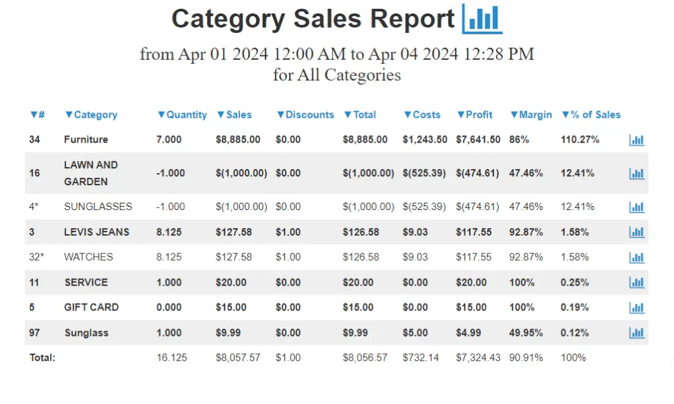
What Sales Reports Tell You
Sales reports give you more than an overview of your store’s sales; they also help you identify key sales trends.
For example, these point of sale reports reveal your peak sales hours and days, how your sales change with the seasons, how each of your store’s departments is performing, and which of your employees makes the most sales.
How To Use Sales Reports
Now that you’ve explored your sales reports, how will you put these insights into action?
Here are a few examples of how you can use these point of sale reports to increase efficiency and make more sales:
- Adjust your scheduling strategy. On your busiest days, consider staffing your store with more employees, while you may not need as many on your slower days.
- Plan timely promotions. If you find that your store doesn’t make as many sales during certain days of the week, consider offering a flash sale to increase foot traffic.
- Prepare for seasonal shifts. If your POS reports reveal a spike in sales around the holidays, you might order extra inventory or hire seasonal workers to keep up with demand.
2. Product Reports
While sales reports give you a broad overview of how your store is doing, product reports give you a more granular look.
These point of sale reports reveal if you’re stocking your shelves with what customers want, helping you optimize your stock and make informed inventory decisions.
Let’s dive into some specific data you can glean from your POS system’s product reports.
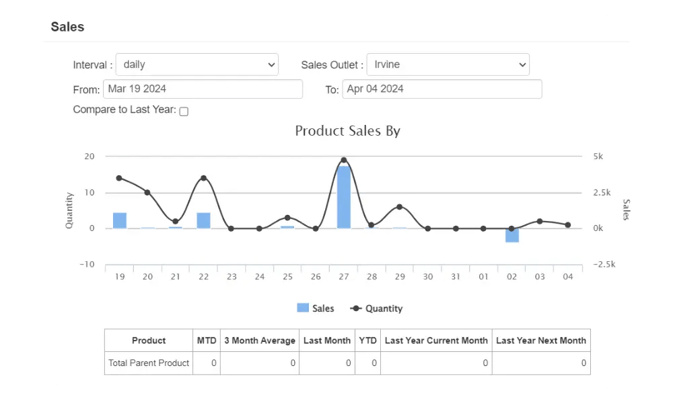
What Product Reports Tell You
Your POS system’s product reports give you a breakdown of how each item you carry is performing.
You can check the sales performance of each product, as well as see key highlights like your bestsellers, underperformers, and trends.
How To Use Your Product Reports
The most important role of your product reports is to help you understand your customers’ preferences and shopping habits. You can identify the products that your shoppers gravitate to — as well as the items that sit for too long on your shelves.
Here are a few ways to put this information to work in your store:
- Reconsider your pricing. If you find that certain products aren’t selling well, make sure their prices are in line with market rates.
- Leverage promotions to highlight underselling products. Offering a discount helps you move products quickly and frees up shelf and storage space.
- Spruce up your displays. If your customers overlook certain items, consider adjusting your store’s layout to make them more visible and accessible.
3. Inventory Reports
Your POS system keeps tabs on every single product in your inventory, from the moment it arrives at your store to the second a customer purchases it. All this data is compiled into an inventory report.
Inventory reports help you understand the journey each product takes through your store. While often overlooked, this type of point of sale report is essential for monitoring your small business’ health.
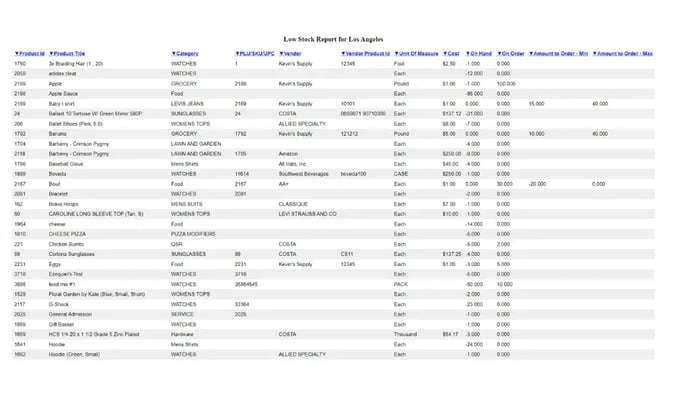
What Inventory Reports Tell You
Inventory reports give you access to critical information like your store’s inventory levels, turnover rates, and shrinkage. By keeping a close eye on this point of sale report, you’ll have a better understanding of how inventory moves through your store.
How To Use Your Inventory Reports
Let’s take a look at a few ways to incorporate inventory report data into your operations:
- Keep your store well-stocked. Your inventory reports will alert you when you’re running low on one of your customers’ favorite products, allowing you to restock before you lose sales.
- Prevent overstocking. If your inventory reports reveal a low turnover rate for a certain category of items, you can use this data to optimize your stocking strategy and only carry the products your customers want.
- Implement security strategies. Your inventory reports highlight discrepancies between your sales and your stock records, revealing shrinkage. Equipped with this information, you can secure your inventory and protect your bottom line.
4. Customer Reports
How well do you know your customers?
Your point of sale reports can help you answer that question with confidence. Your POS system keeps tabs on your customers, helping you understand how to turn one-time visitors into lifetime shoppers.
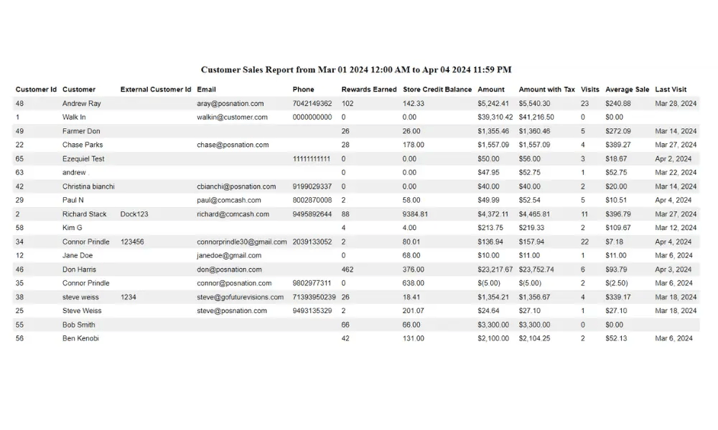
What Customer Reports Tell You
Your customer reports play two major roles. First, they help you and your team provide exceptional service to your regular customers. If a shopper approaches you on the sales floor asking for a recommendation, you can consult their purchase history and guide them to the right product.
The other role that these point of sale reports play is revealing how your customer base behaves as a whole. You can learn the average amount a shopper spends during a visit to your store, the number of items they tend to buy, and how often they shop with you.
How To Use Your Customer Reports
Here are a few ways you can use these point of sale reports to nurture your store’s connection with your customers:
- Launch a loyalty program. If you’re hoping to generate repeat business, a loyalty program is a great option to keep your shoppers coming back again and again.
- Offer personalized promotions. Your customers are much more likely to respond to promotions tailored to their preferences, so use your POS to analyze their shopping habits and offer personalized discounts.
- Craft a marketing strategy. Your customer reports help you identify your target market, which you can then use to promote your small business effectively.
Crush Your Point of Sale Reporting Goals With POS Nation
Are you ready to steer your small business down the path of higher sales, happier customers, and more efficient operations?
Then you need a POS solution with powerful reporting capabilities and the features to put your insights into action.
POS Nation’s all-in-one POS system includes advanced reporting and analytics, a built-in customer loyalty program, flexible discounts, and more to help you take your store to the next level.
See POS Nation in action by scheduling your live demo today, or use our build and price tool to generate an instant quote for your custom POS system.
