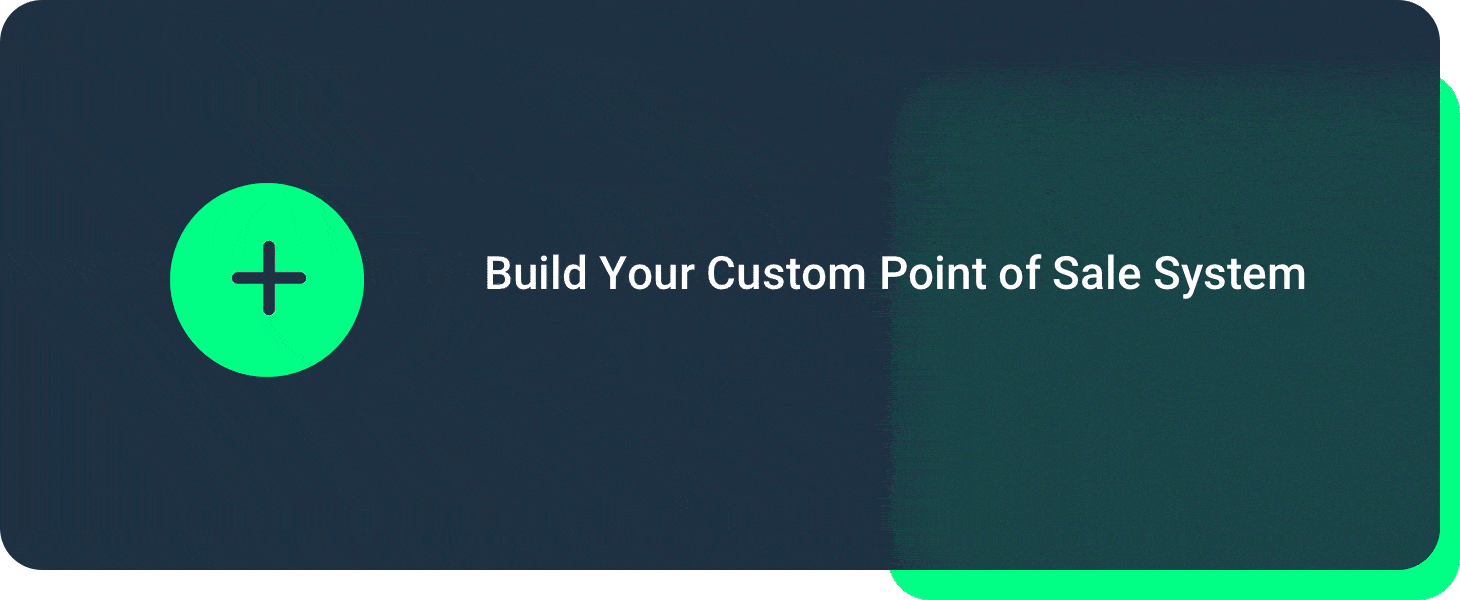Can a device you play Angry Birds on really help run your business?
Yes! In fact, point of sale (POS) software can turn your tablet into a mobile, handheld POS system. With curbside service and mobile payments to consider (among other things), you might be thinking of switching from a traditional retail POS system to a tablet.
But are tablets all they’re cracked up to be? Sure, they’re cloud-based and allow you to process payments from anywhere in your store, but do they have enough horsepower to do everything you need?
Let’s find out!
This article highlights the pros and cons of tablet POS systems, compares pricing, and gives you all the information you need to make an informed decision for your store.
Retail Store Tablet POS Systems: The Lowdown
When choosing the right tablet POS system for your store, consider the following:
- Ease of use: Nobody wants to wrestle with a complicated system.
- Reliable performance: Can it keep up with your fast-paced retail environment?
- Feature-rich: Does it handle inventory management, reporting, and customer engagement?
- Scalability: Will it scale with you when your business starts booming?
- Integration capabilities: Will it play nice with your other business tools?
Not all tablet POS systems are created equal. To help you find a quality retail POS solution, we’ve carefully selected the following solutions based on their pros and cons, pricing, and what real customers have to say.
Here at POS Nation, while our solution integrates with tablets, we don’t recommend running your entire business on tablets. We understand your business is unique, and you’ll have needs a tablet POS can’t quite fulfill. That said, we know the pull of tablet POS systems and want you to make an informed decision.
1. Square for Retail
Square's standout feature is that it integrates seamlessly with the Square ecosystem. From their e-commerce platform to payroll services and marketing tools, you can take advantage of a full suite of tools that work in harmony with their POS software.
Square works on iOS and Android tablets. It’s portable, and the touchscreen cash register system is comprehensive enough for all the information you need without crowding your counter.
Pricing: Free Plan (plus processing fees), Plus Plan is $60/month (plus processing fees), Premium Plan is custom priced.
What customers say:
Capterra User Rating: 4.7
“Overall, Square has simplified our POS system, and with its easy-to-use reporting, we are able to manage our books quicker and more accurately.” - Square User
2. Lightspeed Retail
Lightspeed Retail is feature-rich. From multi-store inventory management and built-in customer loyalty programs to advanced reporting capabilities and a vast library of third-party integrations, Lightspeed Retail is a powerful tablet POS system.
With all those features and integrations, there’s a steep learning curve, and pricing can be a bit on the steep side, but it’s a solid choice for more significant operations.
Pricing: The Lean Plan is $69/month, the Standard Plan is $199/month, and the Advanced Plan is $199/month (these are the prices for paying annually).
What customers say:
Capterra User Rating: 4.2
“The user interface first drew me to Lightspeed. Ease-of-use and mostly easy workflows pulled me in. We also like the numerous integrable add-ons available. The multi-store feature works well.” - Lightspeed User
3. Revel Systems
Revel caters to various retail businesses, from coffee shops, pizza stores, and restaurants to general retail. It’s an iPad-based solution and an all-rounder loaded with features. Another solution with robust integration options, you can customize your POS experience with various apps and services.
Customer relationship management is a standout feature for many customers, but some mention it can be complex to set up.
Pricing: Starting at $99/month.
What customers say:
Capterra User Rating: 3.7
“It's easy to learn and accessible. Having it on an iPad means that it's large enough to know what button is being pressed and to move things around if need be.” Revel User
4. Loyverse
Loyverse is the only open source POS solution on the list, making it the most affordable way to get a feature-rich tablet POS system for your retail store. It’s got a user-friendly interface, a built-in customer loyalty program, and real-time analytics so you can always keep your finger on the pulse of your business.
You can easily manage sales, inventory, and employees, and its apps are available in 30+ languages. If you can modify and enhance the software, it’s an affordable alternative to proprietary software.
Pricing: Starts free, with additional add-ons for employee management and advanced inventory.
What customers say:
Capterra User Rating: 4.8
“Keeping track of inventory is a big plus. As we operate a licensed premises, it enables us to keep track of individual lines, which is key to managing stock demand and also stock losses/wastage.” - Loyverse User
5. Hike POS
Hike POS is a tablet POS system designed with growing businesses in mind. Its omnichannel capabilities allow you to sell in-store, at retail events, pop-up stores, and even online. Hike POS is also compatible with any PC or Mac.
Hike POS is a good solution for specialty shops, but there are a few drawbacks. Advanced inventory reporting requires a plan upgrade, and there’s no built-in payment processor.
Pricing: The Essential Plan is $59/month, The Plus Plan is $99/month, and the Enterprise Plan requires a quote (these are the prices for paying annually).
What customers say:
“Overall, this POS is the best at this price point, which helps many tiny and micro-retail businesses handle their online and offline sales. They regularly update their iPad software, which unquestionably elevates it to the top of the list of mobile POS apps.” Hike POS User
When a Tablet POS System May Not Be the Best Fit
Before jumping on the tablet POS bandwagon, consider these potential drawbacks.
- High-volume retail environments: In high-volume retail environments with long lines and non-stop transactions, tablet POS systems might struggle to keep up.
- Lack of horsepower: While tablet POS systems are packed with features, they might not have the processing power to handle some larger or more complex retail operations.
- Hardware requirements: You might find it challenging to integrate a tablet POS system with specific hardware, such as barcode scanners, scales, and label printers.
- Easy to damage: Drops, spills, and normal wear and tear can damage tablets more than traditional POS systems. A tablet POS system might not be the best option if your retail environment is particularly hectic or rough-and-tumble.
- Misuse and theft: Tablets are an easy target for employee misuse or theft. They might be more prone to theft than a traditional POS system because of their portability and value, so take security precautions.
- Internet connectivity: Tablets will always need an internet connection. The best POS solutions allow you to process transactions even when your wifi is down.
POS Nation: A Versatile Alternative
Tablet POS systems won’t be the right fit for all businesses. As mentioned earlier, our solution integrates with tablets; however, we don't recommend solely running your business on tablets. They’re an excellent tool for:
- Mobile and remote access
- Checking reports
- Adding items to inventory on the fly
- Quickly printing off labels
However, they’re not powerful enough to run your entire business and process sales.
Here at POS Nation, we pride ourselves on helping retail businesses with all the great hardware, software, and payment processing you need to build and manage a successful business. With critical features like inventory management, loss prevention, and customer support, we work with various retail industries, but crucially, we tailor our solution to your business.
Do You Need a Tablet POS System? It’s Up to You
Tablets are convenient and mobile. They look modern and sleek and don’t take up much space. And they’ve come a long way! We still wouldn’t recommend them to run your entire business.
Traditional POS systems simply have more processing power, ability to scale, and more powerful hardware. It’s essential to assess the needs of your business to determine if a tablet POS is suitable.
The providers we’ve highlighted are all solid options, but if you want a robust, reliable, and feature-rich point of sale system, check out POS Nation — and schedule a demo with our retail experts. Alternatively, if you want to dig deeper into what you should look for in a POS system, check out our free resource, The Retail POS System Buyers’ Guide.