You’re a smart small business owner, which is why you’re here, asking how much a point of sale (POS) system costs.
As an industry-leading point of sale (POS) provider, it's a question that we get all the time. The answer might surprise you!
When it comes to finding a small business POS system that doesn't break the bank, it probably feels a bit like searching for a needle in a haystack. How do you balance the latest and greatest point of sale features without overspending?
Unfortunately, there’s no simple answer. As always, it depends.
This post tells you what you’ll need to consider when it comes to price, and how you can purchase the POS system right for your small business.
How Much Does a POS System Cost?
POS systems have two parts: POS hardware and POS software. It can seem a significant investment to purchase a POS system, but your business can only thrive with a good one. Your point of sale is your customers' last interaction with your store.
A good experience will create goodwill. A poor experience could lose you customers.
POS systems' price varies because every provider does things differently. Some might provide all the bells and whistles yet end up over-charging and under-delivering.
Other providers require businesses to invest in additional POS add-ons and upgrades just to complete simple tasks. It can be tempting to go with the cheapest provider, but do they have the features and support your business needs to manage and grow the system effectively?
For over a decade, we've provided powerful and intuitive point of sale features to growing small businesses nationwide. Plus, we offer all the latest and greatest features right out of the box. This way, you'll never overspend on additional add-ons.
Want to know more? Check out our Build and Price tool.
In This Post
- POS Hardware Costs
- POS Software Costs
- What is the Average Cost of a POS System?
- Which Factors Affect the Cost of a POS System?
- Partner With POS Nation to Power Your Small Business
POS Hardware Costs
The hardware you need for your store will vary. You might only need an iPad or mobile terminal if you have a permanent farmers market store. If you run a grocery store, you'll need multiple terminals, cash registers, receipt printers, and barcode scanners.
Then there are peripherals to consider, like custom label printers, customer displays, and deli scales and scanner scales. It might feel overwhelming to think about, and you don't want to purchase things you don’t need.
At POS Nation, we help you decide what you need for your business. We’ve even got a handy guide you can download. The guide highlights each piece of hardware we sell — explaining its purpose, pros and cons, and whether it's worth upgrading.
POS Software Costs
POS software costs also vary depending on your business needs. Some businesses need basic software, while others need sophisticated software that lets business owners:
- Manage multiple aspects of their business
- Keep track of employees, finances, and inventory
- Accept multiple payment types
- Can provide customer loyalty programs, analytics, marketing, and support
Ideally, your POS system is easy to use, feature-rich, and scaleable.
The many options available show why it’s difficult to nail down a price, especially if providers sell features as add-ons.
At POS Nation, the features most small business owners need are available right out of the box. Our solution is scalable and can help you manage a single store or multiple locations.
What is the Average Cost of a POS System?
Each provider has its own pricing structure. The general range for hardware varies between $0 and $2,000. For software, you’re looking at between $0 and $300 per month (per terminal).
That’s an extensive range! Providers like Square and Toast offer customers free options that incur transaction costs.
Some POS systems come with free subscriptions. Some providers offer upfront payments for hardware. Others use custom pricing depending on the industry and business needs.
Let’s look at prices for retail POS systems:
At POS Nation, you can purchase the Flex Monthly package for $99 per month, which includes hardware and software, plus 24-hour support and unlimited training.
Or you can purchase the Freedom package, which bundles all your hardware for $999, and then you pay monthly for POS software and support.
Finally, you can opt for a custom build tailored to your business needs.
Other providers:
Lightspeed Retail: $149 per month for the Standard plan
Revel Systems: Starting at $99 per month
Square: Starting at $0 per month, plus fees per transaction
Which Factors Affect the Cost of a POS System?
1. Sales Volume
Depending on the sales volume of your organization, some vendors will take a cut of your sales as part of their fee structure. In addition to monthly subscriptions, businesses may pay up to 2.5 percent per transaction.
It's a good idea to estimate the total monthly sales volume and calculate it in conjunction with any mandatory sales fees set forth by the point of sale provider.
Over time, these mandatory fees can add up. The good news? POS Nation will never charge a transaction fee. Start accepting customers today, and never worry about losing a percentage of your sales.
Related: 5 Features of an All-in-One POS System
2. Product Catalog
Does your business have a large catalog of products with multiple SKUs? In some instances, point of sale vendors may charge additional fees to support large databases. This can be an inhibiting factor for larger enterprises.
Our retail store inventory system is the most powerful on the market, supporting unlimited products. You read that right — there is no limit on the number of items or product SKUs for your business.
Additionally, you can upload a bulk list of products or individual items, and the database keeps track of things like UPC code, vendor number, department, category, cost of the time, and sale price.
3. Features
In some cases, other point of sale vendors may charge for additional features. Most vendors offer basic plans with a few features, but add-ons like gift cards, advanced reporting, or label printing may incur an additional fee.
Our POS solution offers cloud-based features, including a robust reporting dashboard and virtual back end. Moreover, all packages include the features most used by businesses in your industry.
This way, you never overspend on the features you don't need.
Related: The Best Retail POS Features for Growing Businesses
4. Locations
The size of your business may impact POS pricing if you're managing a business with multiple locations. Each additional register or location will cost extra under most plans.
Other vendors offer plans to support an unlimited number of registers, outlets, and locations. POS Nation has supported single-location and multi-location businesses, organizations, and enterprises.
5. Support
Some vendors offer paid support to help you make the most of your system.
POS Nation's customer support is what sets us apart. Every point of sale system comes with complimentary access to our online video training library.
Most customers upgrade to our monthly support plan for additional hands-on training opportunities and videos. Our onboarding experience will help you and your team get up to speed quickly and efficiently.
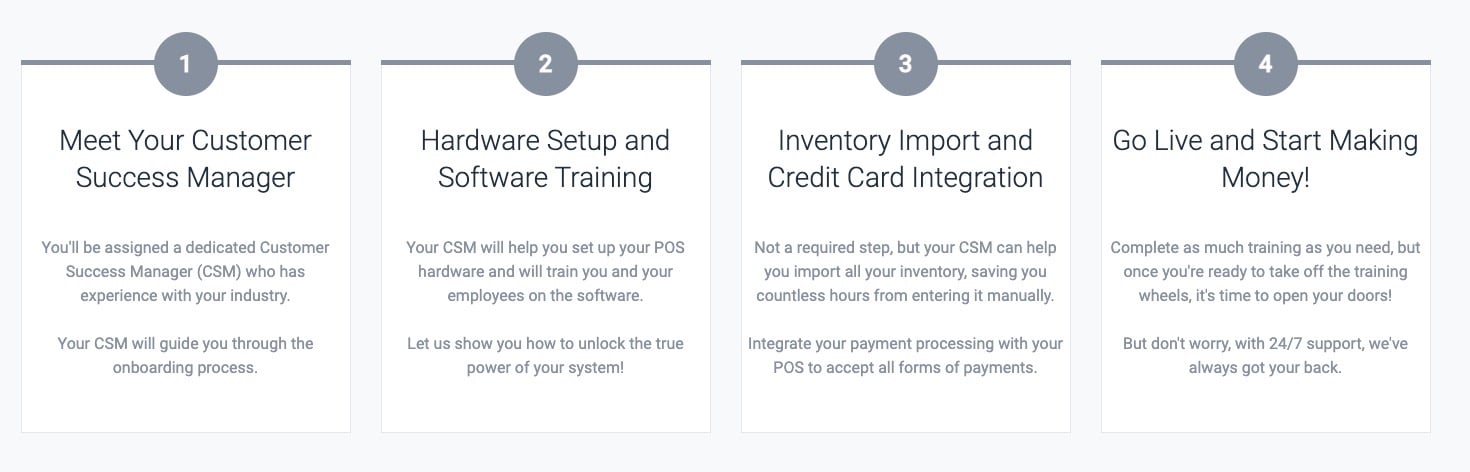
Related: 5 Powerful Small Business Retail POS Systems
Partner With POS Nation to Power Your Small Business
There's a reason why our retail point of sale software is trusted by more than 10,000 customers nationwide. With a few simple clicks, improve checkout, create happier customers, and grow your business. And with zero hidden fees and no long-term contracts, we're one of the most affordable point of sale solutions.
Our all-in-one retail setup includes a touchscreen computer, cash drawer, receipt printer, and barcode scanner. Additionally, product specialists are here to guide you every step of the way — it's that easy!But don't take our word for it.
Thousands of retailers nationwide use our powerful POS software and hardware to drive business growth.
“My experience with POS Nation is probably one of the best experiences that I've ever had with a company. From day one, everyone that we've spoken to has gone above and beyond to help in any way they possibly can. Their customer service skills are amazing, and that's very hard to find these days.” – Jennifer A, Store Owner.
The best way to ensure you only pay for what you need is to build a custom solution for your business. Try out our Build and Price tool today!
