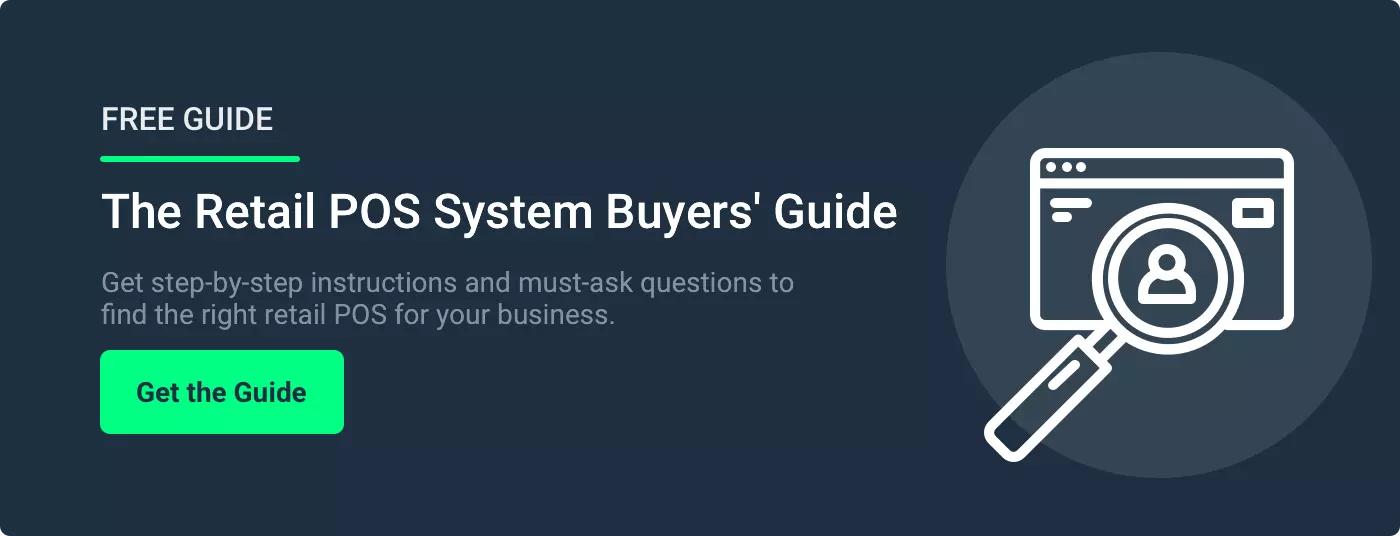There’s an old saying in business: “If you don’t know your numbers, you don’t know your business.” The most important numbers to track for liquor store owners are inventory counts for all their products.
Moving inventory isn’t just a revenue stream. It also shows you what products customers purchase the most, giving you vital insights into what products you should stock.
This means your liquor store inventory management needs to be accurate. But it also needs to allow you to find trends that inform what products you sell, leading to higher sales and more profits.
This blog post will explain why using an Excel spreadsheet may seem like a good solution for tracking your liquor store’s inventory.
We’ll also examine the downfalls of this approach and why using a point of sale (POS) system for inventory management is a more practical approach.
Looking for Excel Liquor Inventory Tracking? It May Not be Your Best Bet
Effective inventory management is crucial for the success of a liquor store. To be competitive, liquor stores need to carry large amounts of products and keep costs down by purchasing products in bulk.
Offering your customers a variety of products is only half the battle – having the right products for repeat customers is also critical. Counts must be accurate and easily accessible for timely reorders to avoid running out of stock.
You’re already laying out a great deal of capital. Without a robust POS system, you’re adding more to your plate. Time is money; do you want to spend it counting inventory or discovering new sources of revenue for your liquor store?
For small businesses, cloud POS systems offer many features and benefits. Automation is crucial. From tracking sales and inventory to employee management, automated processes carry some of the strain of running a small business.
You can also enhance the customer experience by assessing customer feedback, providing loyalty rewards, and offering convenient contactless payments.
Why Excel Seems Like an Attractive Solution for Tracking Liquor Store Inventory
Excel is easy to use. It has a familiar interface, and it’s cheap; it only requires a computer and a license for Microsoft Excel, which sets you back $159.99 for a one-time purchase or $69.99 per year as part of Microsoft 365.
Plus, there are templates available to download and purchase that help you get a liquor inventory tracking sheet set up quickly.
You can categorize items and set up a customer database and billing information. You can even forecast purchase orders and estimates.
Related read: 5 Best Liquor Store Inventory Software
The Downside of Excel Spreadsheets for Liquor Inventory Tracking
With a manual data input system, so much time is wasted.
Each product you stock requires its line, which is challenging to manage (even for smaller liquor stores) because of the variety of products they have on hand.
Let’s use Budweiser as an example:
- Budweiser
- Bud Light
- Bud Light Platinum
- Bud Light Apple
- Bud Light Lime
- Bud Light Seltzer
- Bud Light Lime-a-Ritas
- Budweiser Select
- The list goes on…
Now imagine the time involved to manually input all the other products you stock and sell, such as liquor, wine, soft drink and mixers, tobacco products, and food. And the varieties of each line.
The result is tons of time and manual effort keeping inventory straight. Plus, you have to reorder yourself via phone call or email.
Like most liquor store owners, you want to grow. Growth means switching out products and eventually bringing in a higher quantity of products, complicating manual inventory tracking with an Excel spreadsheet and manual data entry.
The Better Alternative: Digital Inventory Management with a POS System
There are three primary benefits of using a liquor store point of sale system for your liquor store’s inventory management needs.
1. Connect Your Inventory to Transactions Data
Instead of manually counting products and tallying sales to add to your spreadsheet, a POS system automatically deducts products from the overall product count. Remember, automation saves time and energy, freeing you to work on growing your business.
Another benefit of having sales data at your fingertips in real-time is knowing what’s selling and what isn’t. It’s also easier to keep an eye on the number of daily, weekly, and monthly transactions.
Mistakes are eliminated when transactions are recorded automatically, so you know the data is accurate.
2. Automate Inventory Management
For extensive inventories, the ability to manage products in real-time is crucial.
A POS system tracks in-store and e-commerce sales and stores them in one spot to keep inventory accurate. All your inventory and sales data is synced together, so you’re never in the dark.
With modern POS software, you shouldn’t face stock issues. With transactions recorded automatically, you can set minimum order thresholds to alert you to low stock, and some POS systems even reorder for you.
3. Use Inventory in Creative Ways That are Easy to Track
Once you have a cloud POS set up, you free up time to be creative with your inventory. There are a few things you can do.
You might sell individual products from cases or bundle products. You might also discount certain products and run promotions. It’s hard to track what’s working on a spreadsheet, but a POS system allows easy reporting and shows what’s working.
You might also think about mix and match bottle pricing. You could increase sales by bundling liquor, wine, or beer into enticing deals. Consumers love flexibility and deals that feature their favorite products.
Lastly, it can be tricky to manage inventory when you usually track by case. The case break functionality of a POS system allows you to track inventory by case, bottle, or six-pack and automatically accounts for case breaks.
How to Get Off the Excel Liquor Inventory Tracking Hamster Wheel
The benefits of a cloud POS system for small businesses outweigh the simplicity and nostalgia of spreadsheets. Sure, Excel is cheap and easy to use, but in a competitive industry, you should focus your time growing your business, not laboring over a computer for hours on end.
With a modern liquor store POS system, you can take advantage of optimized operations and management capabilities, enjoy seamless inventory control to improve processes and increase revenue and profit, and enhance the customer experience to keep them coming back.
There are two immediate steps you can take from here:
Step 1: Get the Retail POS Buyers’ Guide to see what other features a modern POS system can provide.
Step 2: Schedule a customized demo with our product team. They’ll show you the ins and outs of inventory management and whatever other features you need.